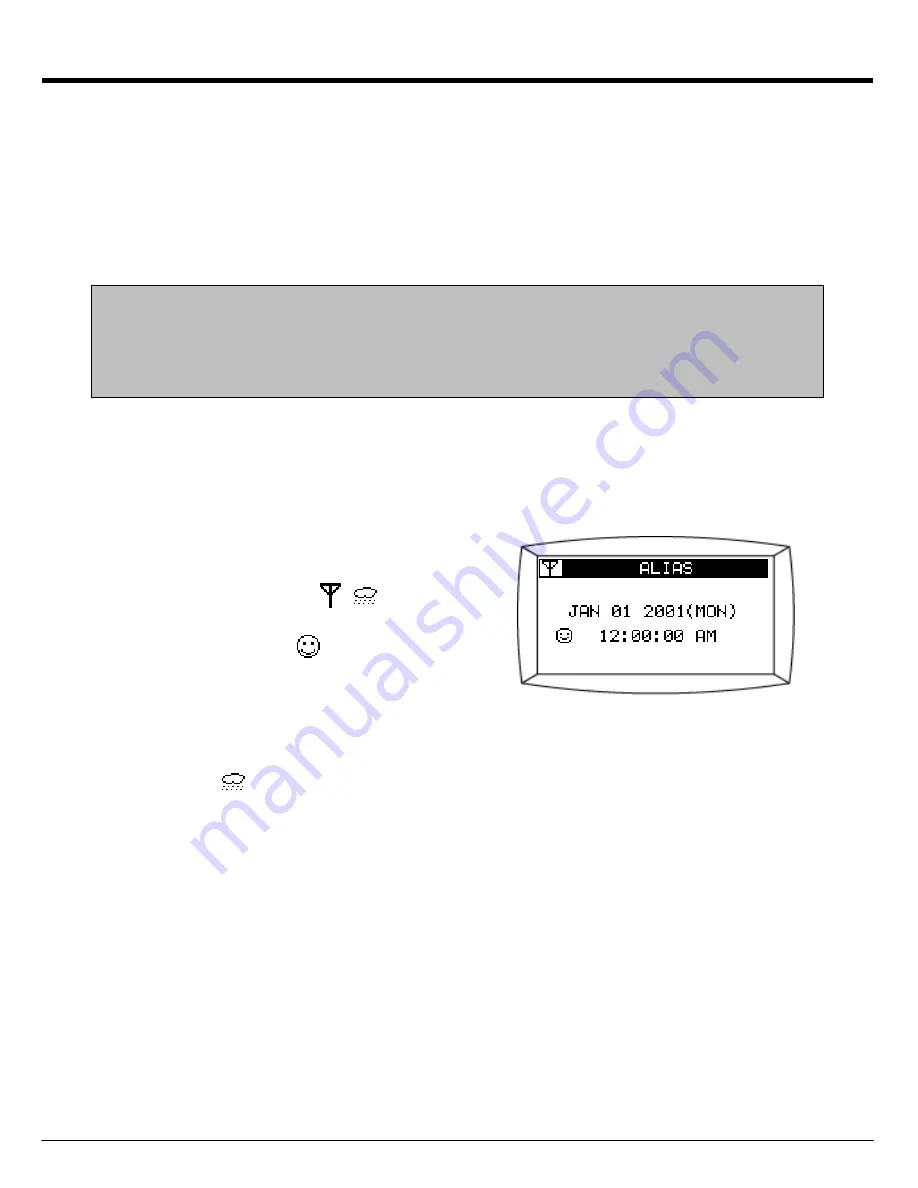
7. How to Use the Multi-Line Features
7.1 Description
The UIP312 is a Multi-Line phone with two distinct numbers for making and receiving calls.
Note: 1.
In order to utilize Multi-Line feature of UIP312, both LINE 1 alias and LINE 2 alias
must be registered.
2. A call attempt on a line that is not registered will not do anything but make the
phone beep.
7.2 IDLE State
In the Idle state the UIP312 will display
1) The time and date
2) The Network state( ,
)
3) The Registration state
4) The DND state (
)
5) The Missed Call state ( if any )
7.2.1 Network state icon
If you see
icon on the screen, either UIP312’s network configuration is incorrect or there is a
problem in the network itself. If the problem persists, check the network cable and network
configuration such as Default Gateway. Consult with your network administrator.
7.2.2 Registration state
When UIP312 is registered to the Gatekeeper, you will see the phone’s alias(phone number) on
top of the LCD screen. If you see “Not registered” instead, check the Gatekeeper, alias, and
H235Password settings. Contact your administrator for more info.
Page 10















































