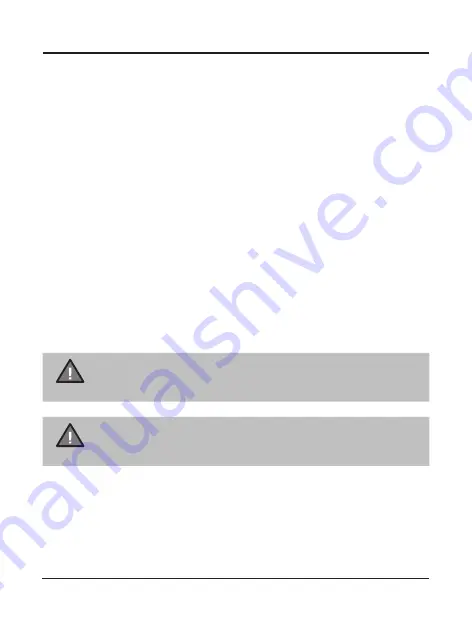
9
UHF CB Transceiver
Operation | MENU Mode
NOTE
Channels 05 and 35 are used for emergency channels. CTCSS
and DCS will not operate on these two channels.
• Press
[ M ]
3 times until
PS
flashes on the display.
• Then press
[ + ]
or
[ - ]
to change the setting between
off, '01-'50, i01-
i99, and id0-id4
and then press & hold
[ M ]
to save the desired setting.
NOTE
Select off (oF) to turn CTCSS/DCS off for the selected channel.
CTCSS
(Continuous Tone Coded Squelch System)
CTCSS is a feature that allows a group to talk to each other without hearing
other users on the same channel.
DCS
(Digital Coded Squelch)
DCS is a digital extension of CTCSS. It provides 104 extra, digitally coded
squelch codes that follow after the 50 CTCSS codes.
CTCSS 1-50 (displays
as '01, '02, '03... '50), followed by DCS 1-104 (displays as i01-i99 and id0-id4).
Follow the steps for changing CTCSS code but select a DCS code as desired.
To use CTCSS or DCS
First select a desired channel.
















