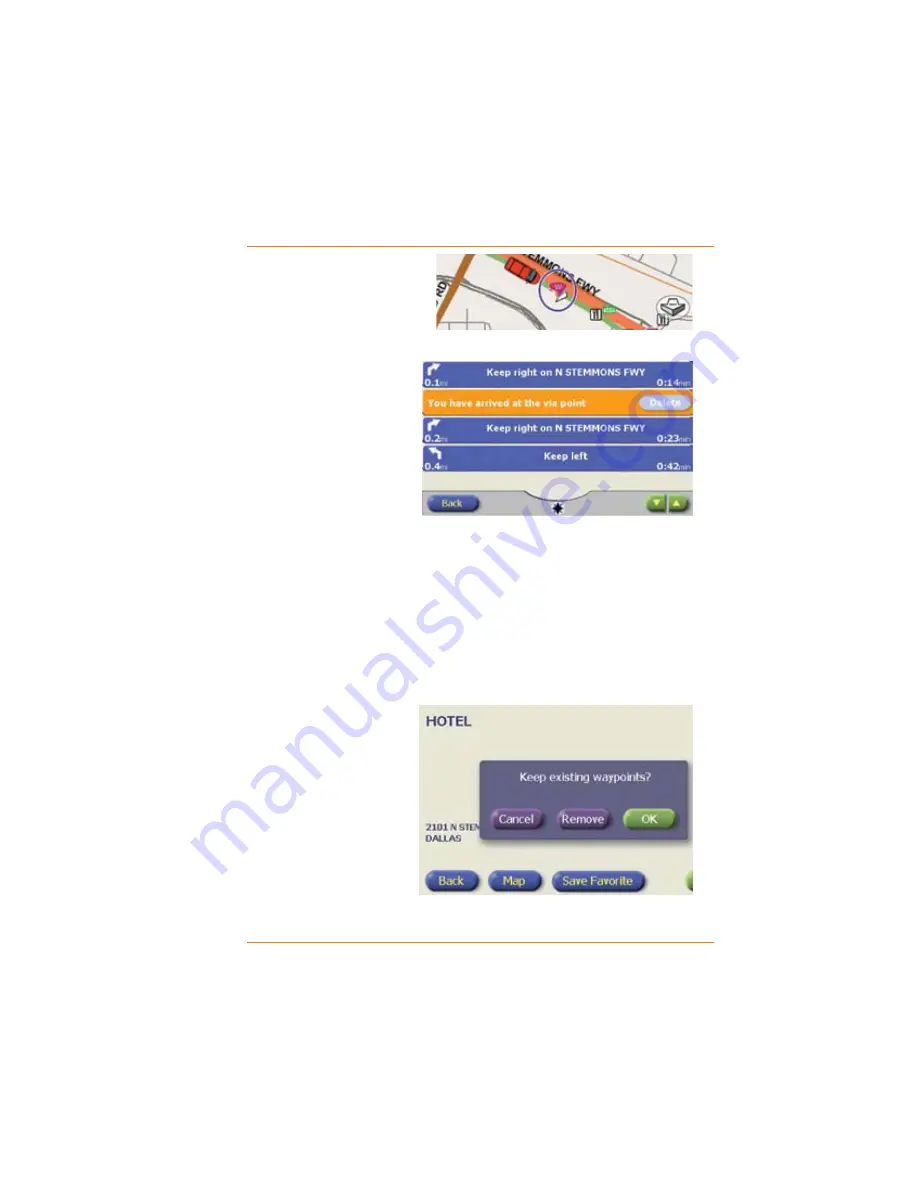
Page 43
How Do I Get There
On the route screen,
the waypoint is
marked with a pink
cone with a W on the
top.
In the maneuver
list screen, the
waypoint line is
highlighted. Tap on
this line to jump to
the waypoint (just
like any other
maneuver.) If you
tap the
DELETE
button, the device removes the waypoint and recalculates
the route.
A
DDING MULTIPLE WAYPOINTS
You can add up to 10 waypoints to any route using the same
SURFHVV\RXXVHGWRDGGWKH¿UVWZD\SRLQW
When you tap the
ADD WAYPOINT
button, the device asks if you want to keep
the existing waypoints.
Tap the
OK
button
to add the new
waypoint to the
existing ones.
Tap the
REMOVE
button to delete all
existing waypoints
and create this
new one.
Tap the
CANCEL
button to return to the
&RQ¿UP'HVWLQDWLRQVFUHHQ
.
Ź
Ź
Ź
Ź
Ź






























