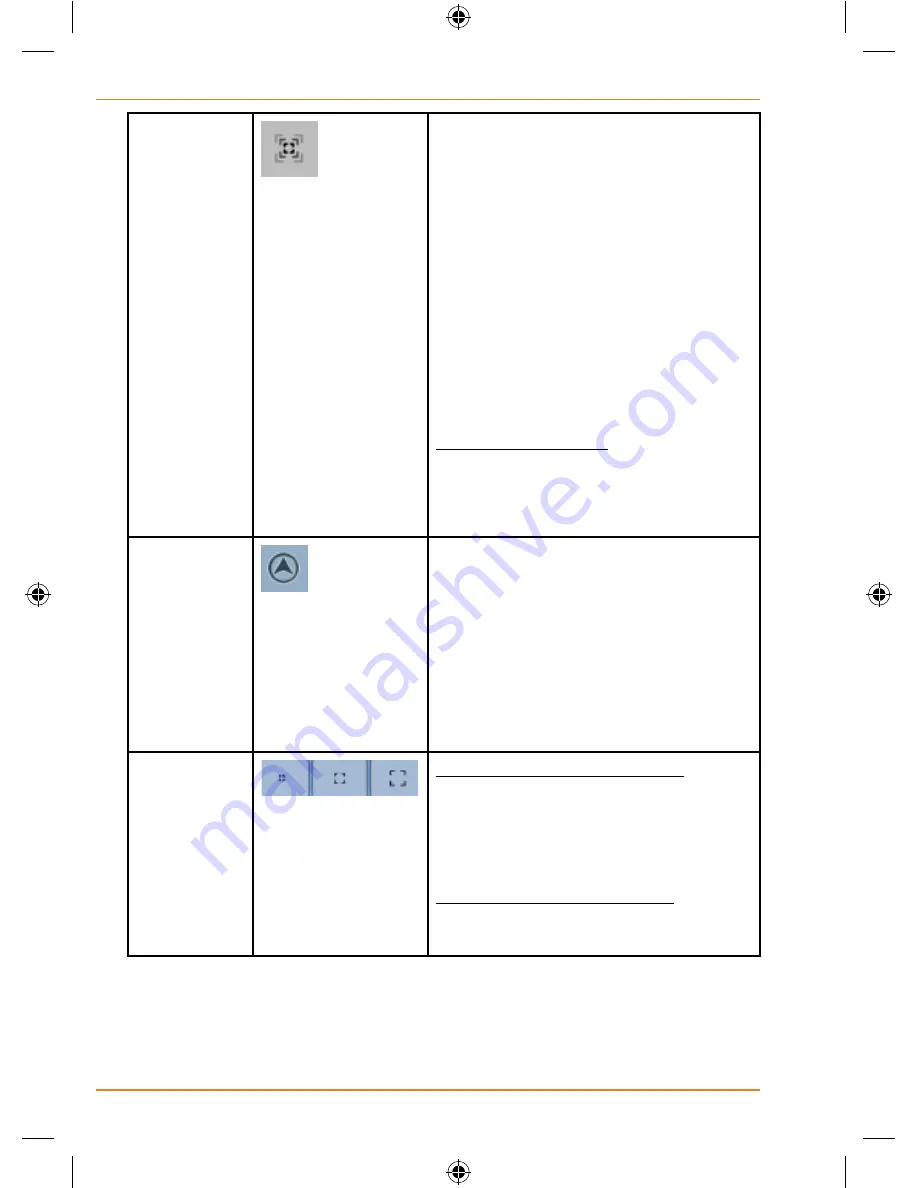
Page 26
How Do I Use It?
Smart Zoom
TRAX430 can automatically rotate,
scale and tilt the map and give you
the optimal view:
• When you are approaching a turn,
TRAX430 zooms in and raises
the view angle to let you easily
recognise your manoeuvre at the
next junction.
• If the next turn is at a distance,
TRAX430 zooms out and lowers the
view angle to show you the road in
front of you.
Tap this button once to enable Smart
Zoom.
Tap&hold the button to set the zoom
limits of Smart Zoom.
Returning
to normal
navigation
(back to
the GPS
position with
automatic
map
rotation)
Tap this button to move the map
back to the current GPS position.
If the map has been rotated in 3D
mode, automatic map rotation is also
re-enabled.
Zoom preset
buttons
(available in
Advanced
mode only)
Tap one of the preset buttons to set
the zoom level to a fix, predefined
value. Smart Zoom is disabled.
These buttons are available in 2D
mode.
Tap&hold any of the buttons to set its
value to the current zoom level, or to
reset it to its original value.






























