Reviews:
No comments
Related manuals for MHS135DSC

CR9951
Brand: Roberts Pages: 12

Wind Data
Brand: Nexus Pages: 79

SensoIRIS WS
Brand: Teletek electronics Pages: 2

TR-41C MK2
Brand: Denver Electronics Pages: 55
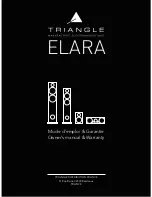
ELARA LN05
Brand: TriangleTube Pages: 20

RipEX 1.4
Brand: RACOM Pages: 157

GCDABN14
Brand: Goji Pages: 36

JFC-130 -
Brand: JRC Pages: 4

1219769
Brand: NexxTech Pages: 9

Jensen MCD5060
Brand: ASA Electronics Pages: 10

273639
Brand: Auriol Pages: 75

10029135
Brand: auna multimedia Pages: 17

KR-140
Brand: auna Pages: 63

BOSSW72
Brand: Bosslan Pages: 15

ORD 110
Brand: OK. Pages: 159

P1DAB-Y
Brand: Clint Pages: 30

SFA1180
Brand: First Alert Pages: 29

MD 88069
Brand: Medion Pages: 368

















