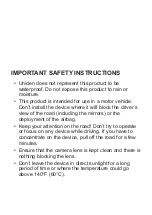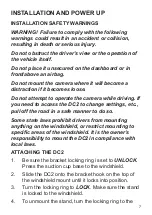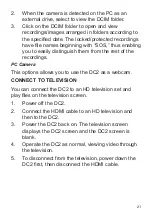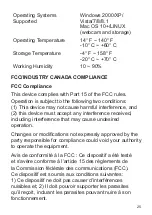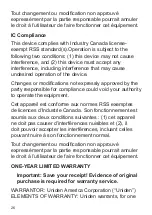12
Option
Description
Record
Audio
Turns audio recording on/off.
G-Sensor
Detects significant or sudden movement;
automatically locks the current recording.
Date Stamp Displays or hides the date / time stamp
on the recordings.
Monitor
Parking
Turn on for the camera to monitor motion
sensitivity when the car is parked.
Parking
Sensitivity
Set motion sensitivity level (High,
Medium, or Low) to activate video
recording with Monitor Parking turned
ON.
STILL MODE
The DC2 lets you take still images (snapshots) of live
video that is not recording. You cannot take a snapshot
of live video while it is recording. You also cannot take a
snapshot of recorded video playing back.