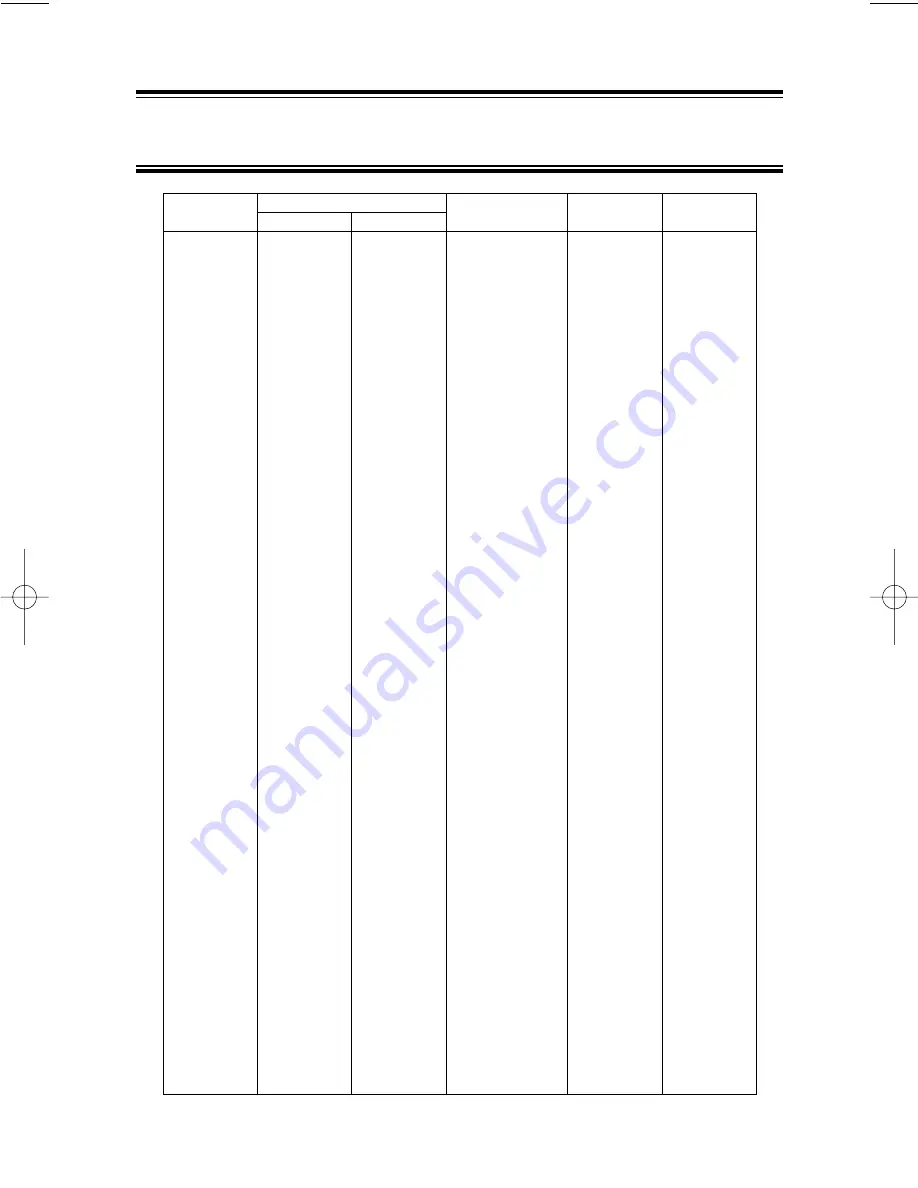
VHF FM Marine radiophone Channels and Functions
(USA Channels)
CHANNEL
FREQUENCY (MHz)
TYPE OF
SHIP
SHIP
DESIGN
TRANSMIT
RECEIVE
TRAFFIC
TO SHIP
TO SHORE
WX0
–
163.275
NOAA Weather
RX Only
RX Only
WX1
–
162.550
NOAA Weather
RX Only
RX Only
WX2
–
162.400
NOAA Weather
RX Only
RX Only
WX3
–
162.475
NOAA Weather
RX Only
RX Only
WX4
–
162.425
NOAA Weather
RX Only
RX Only
WX5
–
162.450
NOAA Weather
RX Only
RX Only
WX6
–
162.500
NOAA Weather
RX Only
RX Only
WX7
–
162.525
NOAA Weather
RX Only
RX Only
WX8
–
161.650
Can. Weather
RX Only
RX Only
WX9
–
161.775
Can. Weather
RX Only
RX Only
01
156.050
156.050
VTS
Yes
Yes
02
156.100
156.100
Port Ops
Yes
Yes
03
156.150
156.150
Port Ops
Yes
Yes
04
156.200
156.200
Port Ops
Yes
Yes
05
156.250
156.250
VTS
Yes
Yes
06
156.300
156.300
Safety
Yes
No
07
156.350
156.350
Com'l
Yes
Yes
08
156.400
156.400
Com'l
Yes
No
09
156.450
156.450
Com'l & Non Com'l
Yes
Yes
10
156.500
156.500
Com'l
Yes
Yes
11
156.550
156.550
Com'l
Yes
Yes
12
156.600
156.600
Port Ops
Yes
Yes
13
156.650
156.650
Navigational
Yes
Yes
14
156.700
156.700
Port Ops
Yes
Yes
15
–
156.750
Environmental
RX Only
RX Only
16
156.800
156.800
Safety Calling
Yes
Yes
17
156.850
156.850
State Control
Yes
Yes
18
156.900
156.900
Com'l
Yes
Yes
19
156.950
156.950
Com'l
Yes
Yes
20
157.000
161.600
Port Ops
Yes
Yes
21
157.050
157.050
Coast Guard
Yes
Yes
22
157.100
157.100
Coast Guard
Yes
Yes
23
157.150
157.150
Coast Guard
Yes
Yes
24
157.200
161.800
Public Corresp
No
Yes
25
157.250
161.850
Public Corresp
No
Yes
26
157.300
161.900
Public Corresp
No
Yes
27
157.350
161.950
Public Corresp
No
Yes
28
157.400
162.000
Public Corresp
No
Yes
60
156.025
156.025
61
156.075
156.075
62
156.125
156.125
63
156.175
156.175
64
156.225
156.225
65
156.275
156.275
Port Ops
Yes
Yes
66
156.325
156.325
Port Ops
Yes
Yes
67
156.375
156.375
Com'l
Yes
No
68
156.425
156.425
Non Com'l
Yes
Yes
69
156.475
156.475
Non Com'l
Yes
Yes
70
–
156.525
DSC
No
No
71
156.575
156.575
Non Com'l
Yes
Yes
72
156.625
156.625
Non Com'l
Yes
No
73
156.675
156.675
Port Ops
Yes
Yes
74
156.725
156.725
Port Ops
Yes
Yes
77
156.875
156.875
Port Ops
Yes
No
78
156.925
156.925
Non Com'l
Yes
Yes
79
156.975
156.975
Com'l
Yes
Yes
80
157.025
157.025
Com'l
Yes
Yes
81
–
157.075
Coast Guard Aux
No
No
82
157.125
157.125
US Govt Only
Yes
Yes
83
–
157.175
Coast Guard Aux
No
No
84
157.225
161.825
Public Corresp
No
Yes
85
157.275
161.875
Public Corresp
No
Yes
86
157.325
161.925
Public Corresp
No
Yes
87
157.375
161.975
Public Corresp
No
Yes
88
157.425
157.425
Com'l
Yes
No
FRONT&BACK foldout 8/16/01 11:26 Page 4
Summary of Contents for DSC Series
Page 1: ......


































