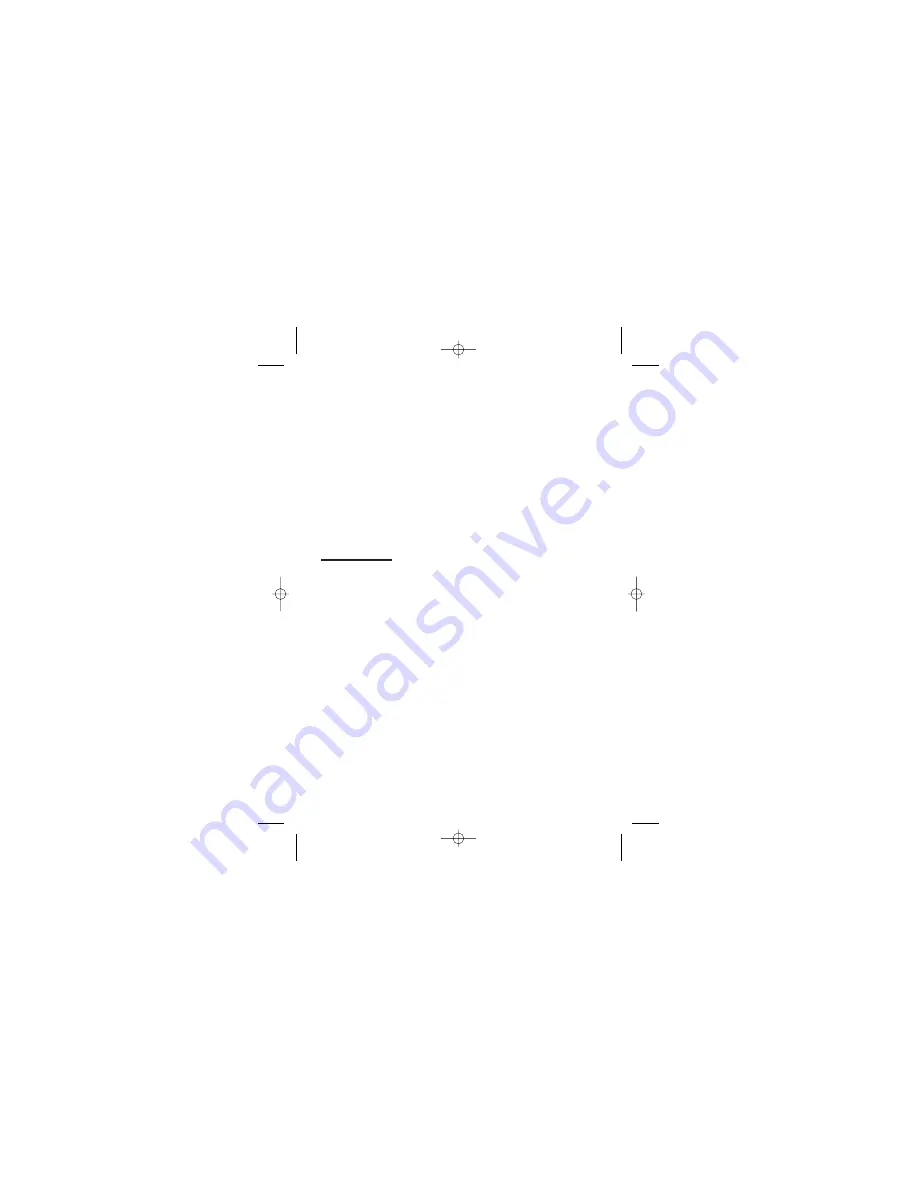
Fuzzy Dial
With Fuzzy Dial on, as you start dial a number to make
a call, your handset will search in the Phone Book for
the digits you’ve keyed in. If it finds them, it will display
the whole number. If this is the number you want, you
can immediately press the
PHONE
button to make the
call. If it’s not the number you want, just carry on
keying in digits before you press the
PHONE
button.
◗
Select
On
or
Off
.
Set Default
To return all handset settings to their defaults
. If you
select this, you’ll be prompted
Are you sure?
and you
can select
Yes
or
No
.
You can use this if you’ve set a handset PIN and for-
gotten it. The PIN will be reset to 0000, so you won’t
ever need to key it in.
Base
Base unit settings, which affect the whole system —
not just your individual handset
.
If you’ve set a PIN for the handset, you’ll be prompted
to key it in before you can go any further.
The menus are:
Call Control
To monitor and control the calls made on your
DECT 1915/1915+1.
Call Limit
To bar (prevent) certain types of
outgoing calls
. The options are:
Global
— all calls are allowed.
National
— no international calls
are allowed.
Internal Only
— no outgoing calls
are allowed.
Call Block
To bar outgoing calls to phone
numbers starting with specified
digits
. For example — if you bar calls
to numbers starting with 00, you’ll bar
ADVANCED USE
Quick reference guide to the menus
43
Emergency calls to 000 will override Call Limit & Call
Block (see SOS number, page 44).
Summary of Contents for DECT1915
Page 63: ...60...
















































