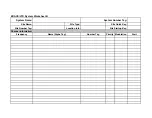ScanMode < UnidenMan4 < TWiki
This page applies only to the
. For other models
see:
●
●
●
❍
❍
●
●
●
❍
❍
●
❍
❍
Scanning vs. Searching
Scan and Search mode have very similar operations. In both Scan and Search modes, the
scanner steps through a set of frequencies and checks for activity. For Scan mode, you
program each individual frequency or Talk Group ID you want the scanner to check; for
Search mode, you designate a range of frequencies, and the scanner will check each
individual frequency that falls within that range.
With trunked systems, Scan mode and Search mode are very similar, so the scanner can
combine the two in a single operation, switching from one to the other depending on the
settings of each individual system:
Scanning trunked systems
●
The scanner scans a system if the ID Scan Search option is set to ID Scan
●
The scanner only checks for activity on unlocked Talk Group IDs that are
file:///C|/Documents%20and%20Settings/POpitz/My%20Documents/temp/CDImage_090515/Manual/ScanMode.html (1 of 10)5/26/2009 11:14:57 AM
Summary of Contents for BC346XT
Page 515: ...266 ...
Page 516: ...267 ...
Page 517: ...268 ...
Page 518: ...269 ...
Page 519: ...270 ...
Page 520: ...271 Character pattern of 8 x 8 dot This character pattern is Small Font ...
Page 521: ...272 ...
Page 522: ...273 ...
Page 814: ...256 ...
Page 815: ...257 ...
Page 816: ...258 ...
Page 817: ...259 ...
Page 818: ...260 ...
Page 819: ...261 Character pattern of 8 x 8 dot This character pattern is Small Font ...
Page 820: ...262 ...
Page 821: ...263 ...
Page 831: ......