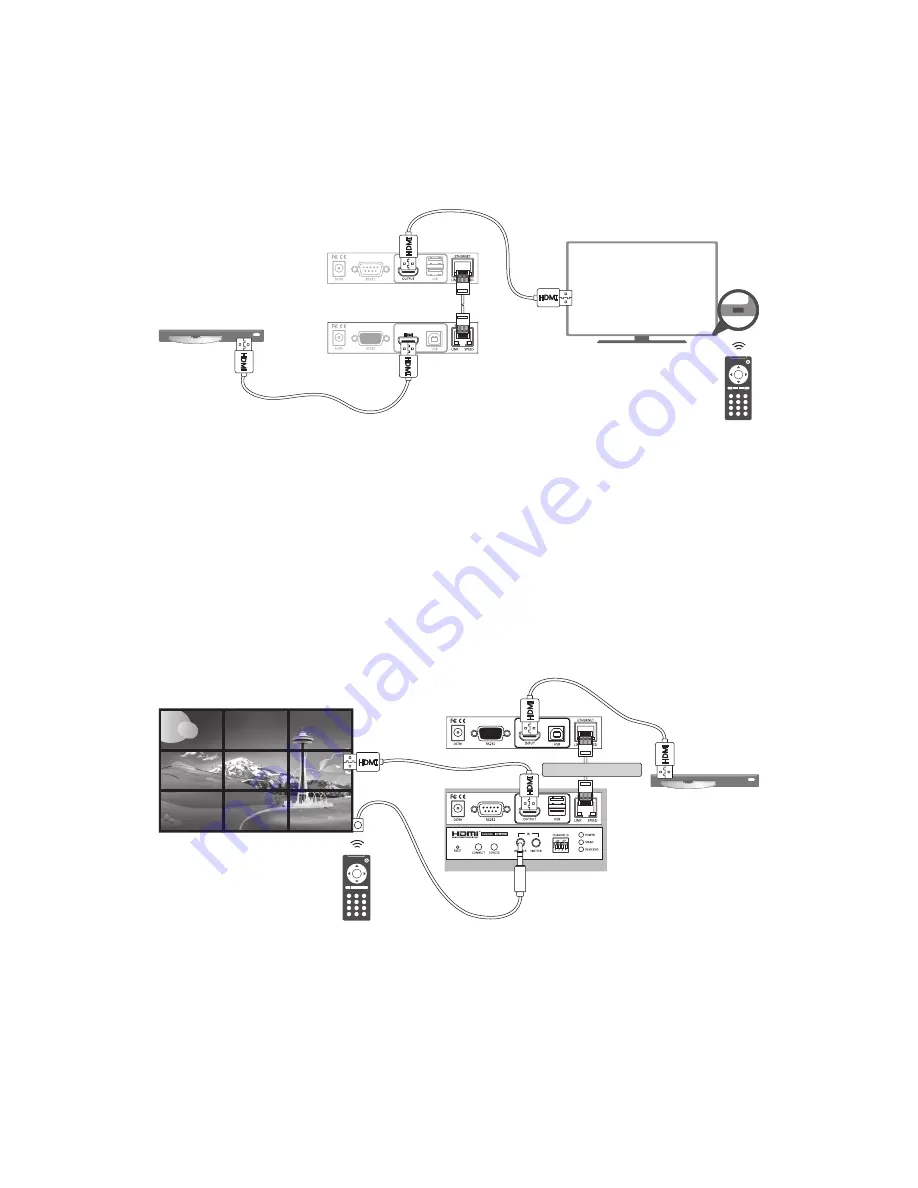
10
Remote control
HDMI CEC remote
CEC (Consumer Electronics Control) is one of features of HDMI that allows HDMI devices to control each
other using only one remote control. To achieve the HDMI CEC remote by the HDMI AV Matrix Extender,
please refer to the notes below.
Transmitter
Extender Receiver/
VideoWall Receiver
Player
1. Make sure the connected AV equipments and TV/monitors are compatible with HDMI CEC.
2. The name of HDMI CEC (for example, Bravia sync control, VieraLink, Kuro Link, Aquos Link, etc.) and
operating settings may vary depending on the brands of AV equipment. For more details, please refer
to the corresponding instruction manual.
3. Connect to a Gigabit Ethernet hub (not included) between Transmitter and Extender Receiver/
VideoWall Receiver if extending the distance.
Remote control (optional)
If CEC is not supported by the connected devices, please follow the steps below to remote.
Player
Transmitter
Receiver x 9
HDMI cable x 9
Gigabit Ethernet hub
1. Set a desired display mode (1 to 1, matrix or video wall).
2. Connect to a Gigabit Ethernet hub (not included) between Transmitter and Extender Receiver/
VideoWall Receiver if setting to matrix or video wall mode.
3. Place the IR Receiver to a desired location, and plug the other end of connector into IR RECEIVER jack
of Extender Receiver/VideoWall Receiver.











































