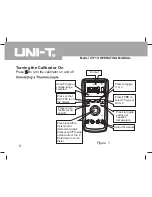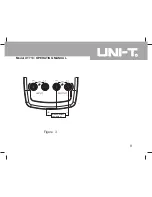1. Press the
pushbutton to turn the Calibrator on.
2. Press
OUTPUT
to display OUTPUT if the Calibrator is at input mode which displays
INPUT.
3. Press
to select the requested TC type or DC mV range.
4. Press or to increment or decrement a digit.
5. Press or to step up or down from 0 to 9. Hold down to scroll faster.
6. Insert the test leads to the OUPUT terminals as figure 3.
7. Connect the other end of the test leads to the TC measurement equipment or the
DC mV measurement equipment.
When connecting the calibrator to the auto ranging DC mV measurement equipment
or TC measurement equipment, it must lock the range.
Note:
Model UT713: OPERATING MANUAL
8