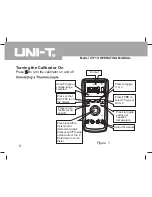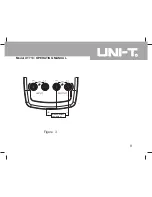Figure 1
Press so that
OUTPUT is on
the display
Press and to
increment or
decrement a digit.
Press and to step
up/down from 0 to 9 .
Hold down to scroll
faster
Output
Press
TYPE
to
select TC type or
DC mV
Press to toggle
positive or
negative
temperature
Show TC type or
voltage range
selected
Turning the Calibrator On
Press
to turn the calibrator on and off
Press to toggle
or
Press to turn
the Meter on
and off
Output Terminals
Model UT713: OPERATING MANUAL
6