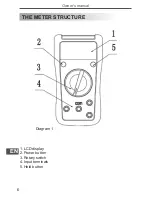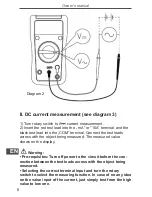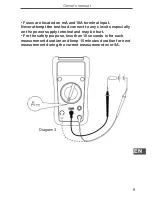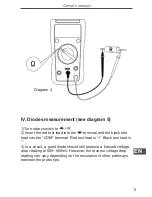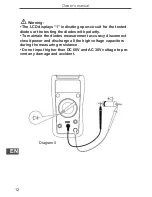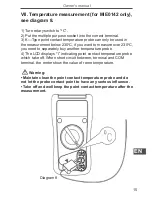7
Owner’s manual
EN
MEASUREMENT OPERATION
First check on 9V battery, then turn rotary switch to the measur
-
ing position. lf the low battery,
sign will be displayed on LCD
panel. Nearly to
sign on the meter front panel terminal input
which alarm not exceed the testing voltage and current input value
limitation.
I. DC or AC voltage measurement (see diagram 2)
1) Turn rotary switch to
V~
or
V
voltage measurement.
2) Insert the red test lead into the “V” terminal and the black test
lead into the “COM” terminal, connect the lest leads across with the
object being measured. The measured value shows on the display
AC voltage measurement shows on true root mean square value
stability period.
3) In each range, the meter has an input impedance of 10M
. V~
input impedance is about 4.5M . This loading effect can cause
measurement errors in high impedance circuits. If the circuit im
-
pedance is less than or equal to 10k
, the error is negligible (0.1%
or less).
Warning:
• To avoid possibly damages to the meter, please do not at
-
tempt to input higher than 600V.
• To avoid electrical shock, please pay attention during the
high voltage measurement.