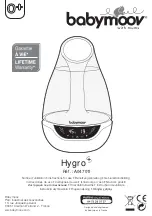Tel: 888-994-0895
Tel: 888-994-0895
Installation, Operation & Service Instructions
Installation, Operation & Service Instructions
Uni-P Pro 120X Dehumidifier
Uni-P Pro 120X Dehumidifier
Capacity@80
℉/
60
%
RH
:
120
Pints
Per
Day
Operating Relative Humidity Range:
36%-90%
Amperage Usage:
8.3 Amps
Sound Level:
60 dBa
Airflow @ 0.0” SP:
290CFM
COP:
2.8 L/kWh
Power Supply:
115V/60Hz/Single Phase
Dimensions LxWxH:
23.6” x 13.8 x 15.7”
Operating Temp. Range:
33-105°F
Refrigerant:
R410A
Outlet Requirement:
15 Amp, 3 Prong
ETL Listed:
Yes
Specifications
How
it
works
Installation Requirements
Unipdry dehumidifiers use an integrated humidistat to monitor the conditioned
space. When the relative humidity goes above the selected setpoint, the
dehumidifier will energize. Air is then drawn across an evaporator coil, which is
cooler than the dew point of air. This means moisture will condense out of the air.
The air is then reheated through the condenser coil and distributed back into the
room.
If the unit is installed in a crawl space, all vents should be sealed.
The area where the dehumidifier is located should be sealed with a vapor
barrier.
For the best air diffusion, install the unit so that a side panel faces the wall.
For proper ventilation, neither the inlet or discharge should be positioned
against a wall. The inlet needs a minimum of 12” clearance and the discharge
requires a minimum of 36” clearance.
Unipdry dehumidifiers are only intended for operation when the unit
is upright and level with the feet on the ground (unless using a Unipdry
Hanging Kit).
Installation
•
Do not place unit directly on vapor barrier. For example, use blocks or pavers to create
a level surface.
• If unit has been turned or flipped so that the compressor did not remain upright, place
the unit on a level surface and wait a minimum of 2 hours before proceeding.
1. Place dehumidifier on a level surface.
•
• Slide the side of hose with compression nut over the insert on the compression fitting
completely.
• Tighten compression nut.
Remove the compression nut and slide it over the end of the hose to be attached to unit.
2. Set up the drain line
3. Plug dehumidifier into a dedicated 15 amp GFCI protected outlet.
Key Functions
•
• Press once to turn machine on. You will hear two beeps and the light will
illuminate green (solid or flashing depending on mode).
• Press the power button a second time and you will hear one beepas the machine
shuts down. Note that there is a 1 minute fan delay.
Use this button to turn the dehumidifier on and off.
1.
Power
Key
• Use the up and down arrows to set the desired humidity setpoint on the display
screen.
• The setpoint can be any number between 36%-90%. When the
indoor humidity is
higher than the setpoint, the unit will operate.
• Keep in mind that the displayed humidity levels are approximate( +/-5%)
2.
Arrow Buttons
2
3