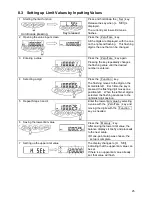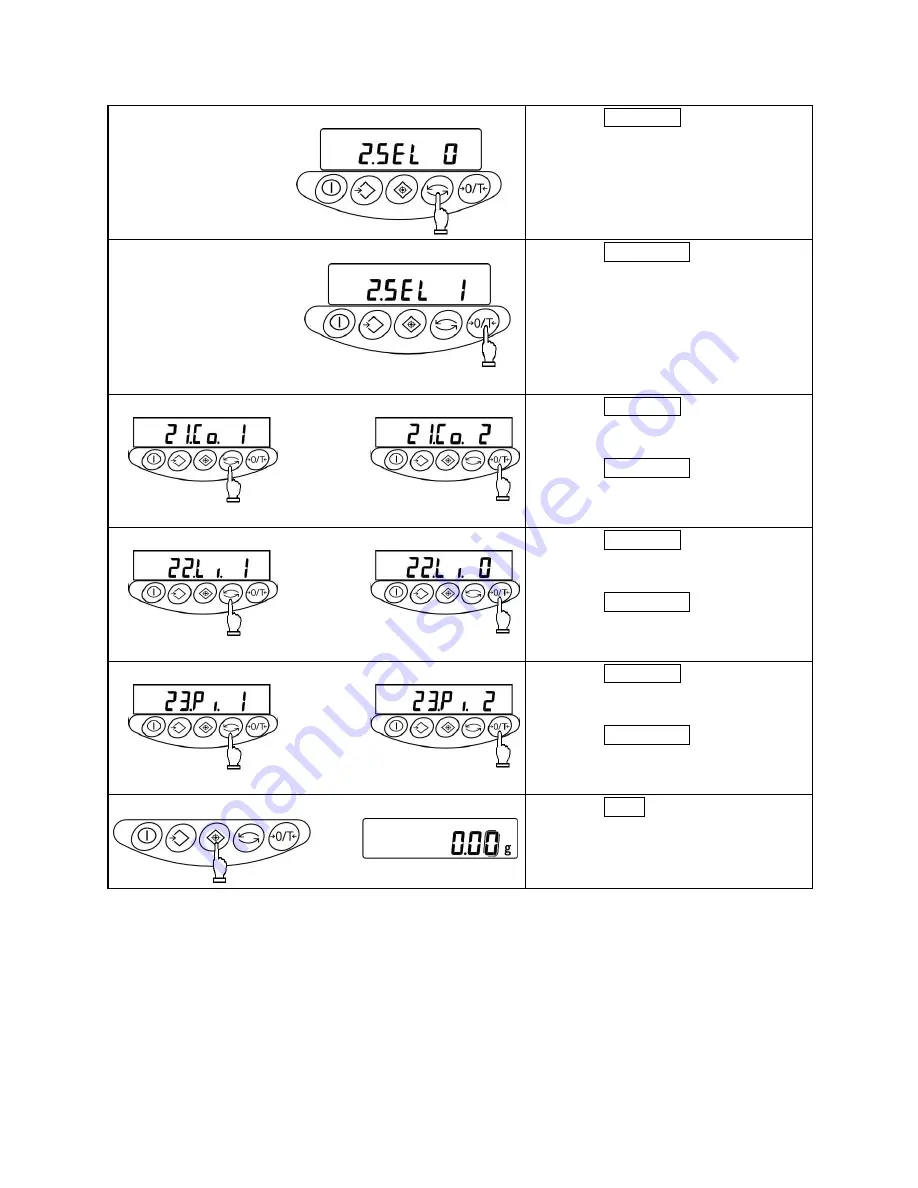
23
2
Selecting a function item
Press the Function key.
The display changes to the next item
[Limit Function].
3
Setting the limit function
Press the Zero/Tare key to set the
value oJn the rightmost side to [1].
4
Setting the judgement condition
Press the Function key.
The display changes to [Judgement
Condition].
Press the Zero/Tare key to select
the desired condition.
5
Setting the judgement range
Press the Function key.
The display changes to [Judgement
Range].
Press the Zero/Tare key to select
the desired choice.
6
Setting the number of judgement points
Press the Function key.
The display changes to [Judgement
Points].
Press the Zero/Tare key to select
the desired choice.
7
Terminating the function setup
Press the Set key.
The balance terminates the function
setup and returns you to measurement
mode.
Limit function
operations
Judged at all times
Judged when stable
Judge entire range
Judge 5
One point set
Upper/lower limits set