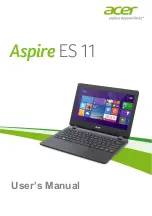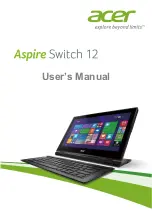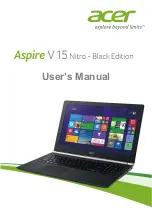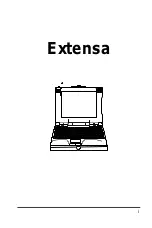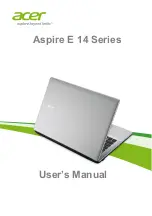5
warranty of the mbook.
[Issues Related to Battery Use]
•
Please dispose of the batteries correctly.
Failing to dispose of batteries correctly may lead to fire or explosion.
Battery disposal methods may differ according to your location. Please be sure to
use the proper disposal method for your region.
Dispose of a used battery in the appropriate way.
•
Do not throw or disassemble the battery.
This may cause injury, fire or explosion.
•
Use only batteries authorized by UMID.
Use of the wrong battery may cause an explosion.
•
When storing or carrying a battery, avoid contact with metal objects, such
as car keys or clips.
Contact with a metal part may cause an excessive current and a high temperature.
This may damage the battery, or cause a fire.
•
Change the battery according to the instructions in the manual.
Failure to do so may lead to product damage.
•
Do not heat the battery or place it in fire.
This may lead to fire or explosion.
[Customer Service]
●
If the mbook fails to operate according to specifications in any way, please send it
back to us for service.
●
If you drop or damage the mbook, please send it to us for service.
●
If the screen is not performing correctly, please send it to us for an expert
evaluation of the problem.
[Always keep in a safe place]
●
Do not store the mbook near a heat source.
●
If you do not plan to use the mbook for an extended period of time, please
disconnect the power supply to prevent overcharging.