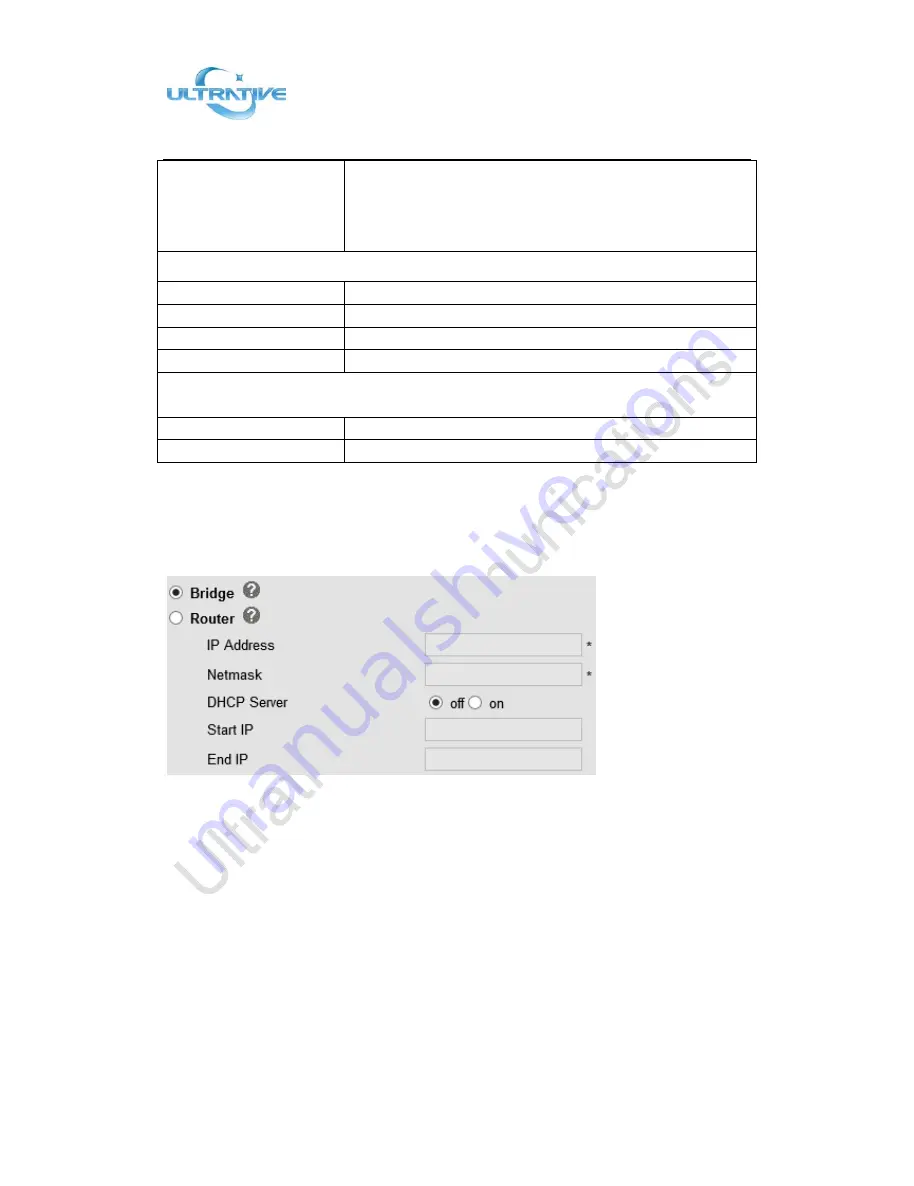
Shenzhen
Ultrative
Technology
Co.,
Ltd.
T:
+86
‐
755
‐
29685231
E:
http://www.ultrative.cn
|
com
Add:
012#,
5/F,
Block
A,
Hedong
Bldg.,
Liutang
Rd.,
Xixiang
St.,
Bao
An
District,
Shenzhen,
China
Page
28
of
54
Telnet
Port
The
default
Telnet
port
is
23,if
you
want
to
change
it(for
example
change
it
to
2003).
You
must
input
IP
and
Telnet
port
to
login
the
manage
page
(for
example
telnet
192.168.0.200:2003).It
will
take
effect
on
next
reboot.
Socket5
Proxy
Server
Socket5
Proxy
Server
Enable/Disable
Socket5
Proxy
Server.
Server
IP
Socket5
Proxy
Server
IP
address.
Port
Socket5
Proxy
Server
port,
default
is
1080.
Anonymous
Login
Enable/Disable
Socket5
Proxy
Server
login
username.
Paging
Setting(NOTE:
This
feature
priority
is
followed
the
serial
number,
In
other
words,
"paging
1"
is
the
highest
priority)
Paging1
Enable/Disable
Paging
feature.
Group
IP
and
Port
Group
IP
and
Port
with
Paging.
4.1.2
PC
Port
Normally
choose
Bridge,
if
you
choose
Router
,you
need
to
input
router
IP
address
,net
mask.
Bridge
Normally,
you
should
choose
“bridge”
feature,
it
means
that
pc
port
and
LAN
port
will
share
the
same
network.
Router
Router
feature
is
for
the
phone
PC
Port.
You
must
input
IP
address
(it’s
equivalent
to
a
gateway)
and
Net
mask.
If
you
want
to
use
DHCP
function,
please
turn
it
on,
input
start
IP
and
end
IP.
All manuals and user guides at all-guides.com
















































