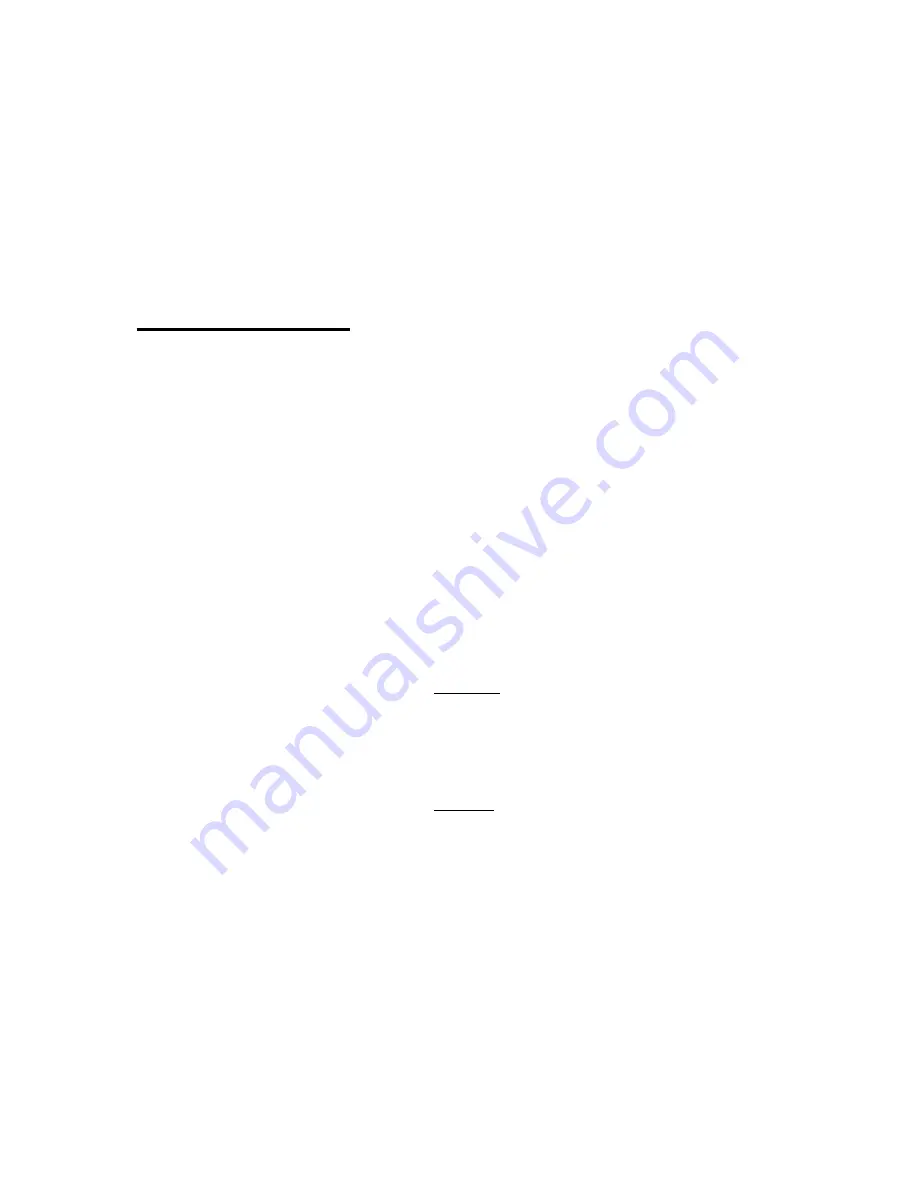
9
1. Check your phone line.
Pick up the receiver of a telephone connected to
a line that the TDD Detector is monitoring.
Listen to the dial tone on the line. It should
sound clear and loud.
2. Press the black "RESET" button on the
front panel.
3. Press the red "SEND" button.
You will hear a series of beeping sounds on the
phone line. The beeping sounds you hear are
the sounds of the TTY message (in Baudot code)
being sent over the line by the TDD Detector.
The message says, "TYPE YOUR NAME GA."
Test your installation
and train your operators
Test procedures
for manual and
automatic reset
installations
Touch-Tone commands can
be used by operators during
a call as well as for testing
the installation.
4. Test the Touch-Tone commands.
•
Lift the receiver on the operator's
telephone.
•
"SEND"—Type [#][#][1] on the telephone
keypad. This should initiate the "SEND"
function. You should hear the sound of
TTY signals on the line as the message,
"TYPE YOUR NAME GA" is sent.
•
"TEST"—Type [#][#][2] on the telephone
keypad. This is the "TEST" command. You
should hear a voice over the speaker
saying "TDD CALL… TDD CALL…" The
voice should sound clear and loud. Then
you should hear the "beeping" sounds of
the TTY message, "911 HERE PLEASE
HOLD." All the lights on the front panel of
the TDD Detector should come on, and
the receive circuitry in the unit is
automatically checked internally.
























