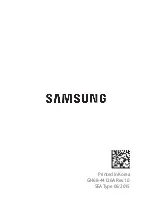80
USB-C充電ケーブル
5.
ノイズキャンセリングと透明性
異なるモードを切り替えるには、ANCボタンを押します。 現在のモードを知らせる音声プロンプトが表示され
ます。
アクティブノイズキャンセリングは、リスニング体験をヘッドホンからの音に分離し、不要な外部ノイズを遮断
するのに役立ちます。 ANCボタンを押して、アクティブノイズキャンセルをオンにします(ANCモード)。 現在の
モードを知らせる音声プロンプトが聞こえます。
アンビエントサウンドを使用すると、ヘッドホンを使用している場合でも、内蔵マイクから周囲の音を聞くこと
ができます。 したがって、重要なアナウンスや交通などのバックグラウンドノイズをよりはっきりと聞くことがで
きます。 ANCボタンを押して、アンビエントサウンドモードをオンにします。 現在のモードを知らせる音声プロ
ンプトが聞こえます。
ANCボタンを押して、通常モードをオンにします。 したがって、ANCモードと周囲の音はオフになります。 現在
のモードを知らせる音声プロンプトが聞こえます。
通常モード/ ANCモード/周囲音の切り替え:
ANCモード:
アンビエントサウンド:
ANCモードと周囲音(通常モード)をオフにします。
デバイスの電源を入れると、ANCモードが自動的にアクティブになります。 ANCモードがアクティブな場合、ス
テータスインジケータは緑色に点灯します。
知らせ
ステータスインジケーター
緑に光る
ANCボタン
ANC
ユーザーガイド
Summary of Contents for ISAR
Page 1: ...Bedienungsanleitung German 1 User Guide English 19 Chinese 37 Korean 55 Japanese 73...
Page 19: ...18...
Page 37: ...36...
Page 38: ...37 2 40 1 38 3 41 6 45 10 50 4 41 5 44 7 46 8 47 9 49 12 52 11 LED 51 13 53...
Page 39: ...38 1 ULTRASONE ISAR ULTRASONE Lapis ULTRASONE AG...
Page 41: ...40 2 1 x 1 x ISAR ANC 1 x 3 5 mm AUX 1 x USB USB C...
Page 42: ...4 3 41 ANC S Logic 32 10 1 5 5 AUX ANC...
Page 43: ...42 4 ULTRASONE ISAR Bluetooth Bluetooth ISAR 1 2 3 4 ANC...
Page 44: ...4 43 USB C USB C 5 1 3 2 USB C USB C...
Page 45: ...44 5 ANC ANC ANC ANC ANC ANC ANC ANC ANC ANC ANC...
Page 46: ...45 6 ANC 1 2 R...
Page 47: ...7 46 ANC R R...
Page 48: ...47 8 R R R...
Page 49: ...48 8 R R...
Page 50: ...9 49 R...
Page 52: ...11 LED 51 ULTRASONE ISAR LED 5 5...
Page 55: ...54...
Page 56: ...55 2 58 1 56 3 59 6 63 10 68 4 Bluetooth 59 5 62 7 64 8 65 9 67 12 70 11 LED 69 13 71...
Page 57: ...56 1 ULTRASONE ISAR Bluetooth ULTRASONE ISAR ULTRASONE AG...
Page 59: ...58 2 1 1 x ISAR ANC 1 x 3 5mm AUX 1 x USB USB C...
Page 60: ...4 Bluetooth 3 59 ANC S Logic Touch Control 32 10 1 5 5 Bluetooth AUX ANC...
Page 62: ...4 Bluetooth 61 USB C USB C 5 battery low 1 3 2 USB C USB C...
Page 63: ...62 5 ANC ANC ANC ANC ANC ANC ANC ANC ANC ANC ANC ANC ANC...
Page 64: ...63 6 ANC 1 2 R...
Page 65: ...7 64 ANC R R...
Page 66: ...65 8 R R R...
Page 67: ...66 8 R R...
Page 68: ...9 67 R...
Page 70: ...11 LED 69 ULTRASONE ISAR LED Bluetooth Bluetooth 5 5 ANC...
Page 73: ...72...
Page 74: ...73 2 76 1 74 3 77 6 81 10 86 4 Bluetooth 77 5 80 7 82 8 83 9 85 12 88 11 LED 87 13 89...
Page 75: ...74 1 ULTRASONEH ISAR Bluetooth ULTRASONE ISAR ULTRASONE AG...
Page 77: ...76 2 1 x 1 xISAR ANC 1 x3 5 mm AUX 1 xUSB USB C...
Page 78: ...4 Bluetooth 3 77 ANC S Logic 32 10 1 5 Bluetooth 5 AUX ANC...
Page 80: ...4 Bluetooth 79 USB C USB C 5 2 1 3 2 USB C USB C...
Page 81: ...80 5 ANC ANC ANC ANC ANC ANC ANC ANC ANC ANC ANC ANC ANC...
Page 82: ...81 6 ANC 1 2 R...
Page 83: ...7 82 ANC R R...
Page 84: ...83 8 R R R...
Page 85: ...84 8 R R...
Page 86: ...9 85 R...
Page 88: ...11 LED 87 ULTRASONE ISAR 2 LED Bluetooth Bluetooth 5 5 ANC...
Page 91: ...90...