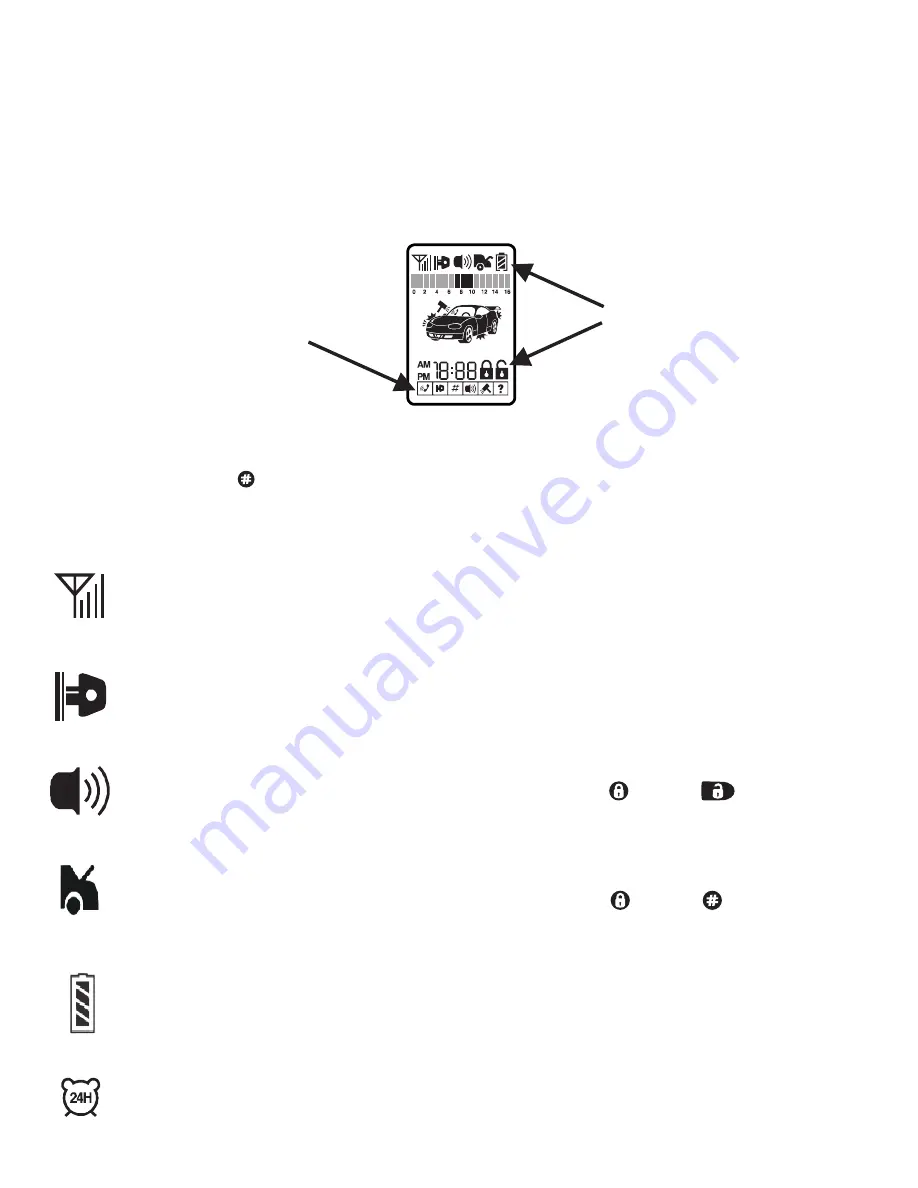
REMOTE VEHICLE STARTER
OWNER’S MANUAL
PAGE 13
SIREN ICON
- This icon will be displayed when the alarm has been
triggered. The icon will stay displayed until the
or the
button is
pressed.
A N T E N N A I C O N
-
This icon is always visible. A series of lines
next to the icon will appear whenever the remote transmitter is
within transmitting range of the vehicle. The lines will disappear when
out of transmitting range.
These icon’s display the current status of the system. The icons may not all be
present on the screen at all times, certain icons will only turn on when a feature
is activated.
STATUS CHECK MODE
This feature is used to check the status of the system. To check the status
press and release button on the remote transmitter. The remote will display
the icons of the active features on the LCD screen.
TRUNK ICON
- This icon will be displayed when the trunk release is
activated. The icon will stay displayed until the
or the
button is
pressed.
BATTERY ICON-
This icon is always present to indicate the current
battery level of the remote transmitter. The black area of the icon will
disappear as the battery level decreases.
KEY ICON-
This icon will be displayed when the remote starter has
been activated.
LCD DISPLAY
STATUS ICON’S
PROGRAMMABLE ICON’S
TIMER ICON
- This icon is displayed when the timer/cold start mode is
activated.






































