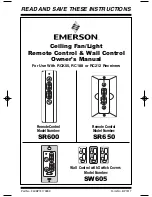1 Type 1
1 Flash Unlock before start and a lock pulse after start & shutdown
2 Type 2
2 Flashes Lock pulse after remote starter shuts off
3* Normal Operation 3 Flashes No additional re-lock pulses
1Negative Input/ 30seconds 1 Flash Waits a maximum 30 seconds before starting.
2Timed Delay/ 15 Seconds 2 Flashes Ignition ON for 15 seconds before engaging remote starter
3* Gas/ Positive Glow Plug 3 Flashes Waits 2 seconds to start if no diesel input is detected
1 Type 1
1 Flash Pulse after start and with lock
2 Type 2 2 Flashes Pulse after start only
3* Factory Re-arm 3 Flashes 0.75 second pulse with lock and after shutdown
Setting 1- Special Door Lock/ Unlock Operations
Setting 2- Gas/ Diesel Mode- Blue Wire on 14-Pin
Setting 3- Rearm Output- Yellow Wire on 14-Pin
1 30 Min Run Time 1 Flash Remote Starter runs for 30min when activated
2 45 Min Run Time 2 Flashes Remote Starter runs for 45min when activated
3* 15 Min Run Time 3 Flashes Remote Starter runs for 15 min when activated
110 Seconds
1 Flash 10 sec Max time that starter will stay engaged
23 Seconds
2 Flashes 3 sec Max time that starter will stay engaged
3* 5 seconds
3 Flashes 5 sec Max time that starter will stay engaged
1 Active Starter Kill 1 Flash On when locked, Before ignition and 2 seconds after ignition turns off.
2 Passive Starter Kill 2 Flashes Same as setting 1 but will arm 60sec after the ignition turns off.
3* Bypass Module 3 Flashes Output before ignition. Stays on 2 seconds after ignition turns off.
1 Safety ON
1 Flash Must press the start button twice to remote start vehicle
2* Safety OFF
2 Flashes Press the start button once to remote start vehicle.
Setting 4- Run Time
Setting 5-Maximum Crank Time
Setting 6- Starter Kill/ Bypass Module Output- Orange wire on 14-Pin Con.
Setting 7- Safety Start Mode
PROGRAM MODE - STARTER SETTINGS
Press the Program Button 1 time
to select setting 1 (This will be confirmed by 1 LED flash)
Press and hold the Program
Button
until you receive the appropriate # of park light flashes and siren chirps.
Release the Program Button .
Press momentarily to move to next program step or repeat to change selection.
Press the Program Button 2 times
to select setting 2 (This will be confirmed by 2 LED flashes)
Press and hold the Program
Button
until you receive the appropriate # of park light flashes and siren chirps.
Release the Program Button .
Press momentarily to move to next program step or repeat to change selection.
Press the Program Button 3 times
to select setting 3 (This will be confirmed by 3 LED flashes)
Press and hold the Program Button
until you receive the appropriate # of park light flashes and siren chirps.
Release the Program Button .
Press momentarily to move to next program step or repeat to change selection.
Press the Program Button 4 times
to select setting 4 (This will be confirmed by 4 LED flashes)
Press and hold the Program Button
until you receive the appropriate # of park light flashes and siren chirps.
Release the Program Button .
Press momentarily to move to next program step or repeat to change selection.
Press the Program Button 5 times
to select setting 5 (This will be confirmed by 5 LED flashes)
Press and hold the Program
Button
until you receive the appropriate # of park light flashes and siren chirps.
Release the Program Button .
Press momentarily to move to next program step or repeat to change selection.
Press the Program Button 6 times
to select setting 6 (This will be confirmed by 6 LED flashes)
Press and hold the Program Button
until you receive the appropriate # of park light flashes and siren chirps.
Release the Program Button .
Press momentarily to move to next program step or repeat to change selection.
Press the Program Button 7 times
to select setting 7 (This will be confirmed by 7 LED flashes)
Press and hold the Program Button
until you receive the appropriate # of park light flashes and siren chirps.
Release the Program Button .
Press momentarily to move to next program step or repeat to change selection.
PROGRAMMING
PROGRAMMING
INSTALLATION GUIDE