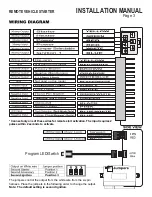Page 8
INSTALLATION MANUAL
REMOTE VEHICLE STARTER
1Tach Detection Mode
1 Flash
Set for Tach Detection - Must Connect Tach Wire
*2Tachless Mode
2 Flashes
No Tach connection required
Press the Program Button 6 times
to select setting 6 (This will be confirmed by 6 LED flashes)
Press and hold the Program Button
until you receive the appropriate # of park light flashes and/or horn honks.
Release the Program Button.
Press Program Button momentarily to move to next program step or repeat to
change selection
1 Pulse Once
1 Flash
One pulse required to activate the remote starter.
*2Pulse Twice
2 Flashes
Two pulses required to activate the remote starter.
Press the Program Button 9 times
to select setting 9 (This will be confirmed by 9 LED flashes)
Press and hold the Program Button
until you receive the appropriate # of park light flashes and/or horn honks.
Release the Program Button.
Press Program Button momentarily to move to next program step or repeat to
change selection
Setting 6- Tach Selection
Setting 9- Start Trigger Input- Number of pulses to activate Remote Starter
See page 6 for Entering Program Mode.
Setting 7- Adjust For Over-Crank
Setting 8- Adjust For Under-Crank
1 - Enter Program Mode
(Ignition ON-OFF-ON-OFF-ON) then press the Program Button.
2 - Press the Program Button -
7 times
(Led will start flashing 7 times).
4 - Release the Button - Exit Program Mode and remote start to test.
3 - Hold the Program Button -
For 5 seconds until parking lights flash (each time lights flash tach is reduced).
1 - Enter Program Mode
(Ignition ON-OFF-ON-OFF-ON) then press the Program Button.
2 - Press the Program Button -
8 times
(Led will start flashing 8 times).
4 - Release Program - Exit Program Mode then remote start to test.
3 - Press and Hold Program -
For 5 seconds until parking lights flash (each time lights flash tach is increased ).
1 10 Seconds
1 Flash
10 sec Max time that starter will stay engaged
2 3 Seconds
2 Flashes
3 sec Max time that starter will stay engaged
3*5 seconds
3 Flashes
5 sec Max time that starter will stay engaged
Press the Program Button 5 times
to select setting 5 (This will be confirmed by 5 LED flashes)
Press and hold the Program Button
until you receive the appropriate # of park light flashes and/or horn honks.
Release the Program Button.
Press Program Button momentarily to move to next program step or repeat to
change selection.
Setting 5-Maximum Crank Time