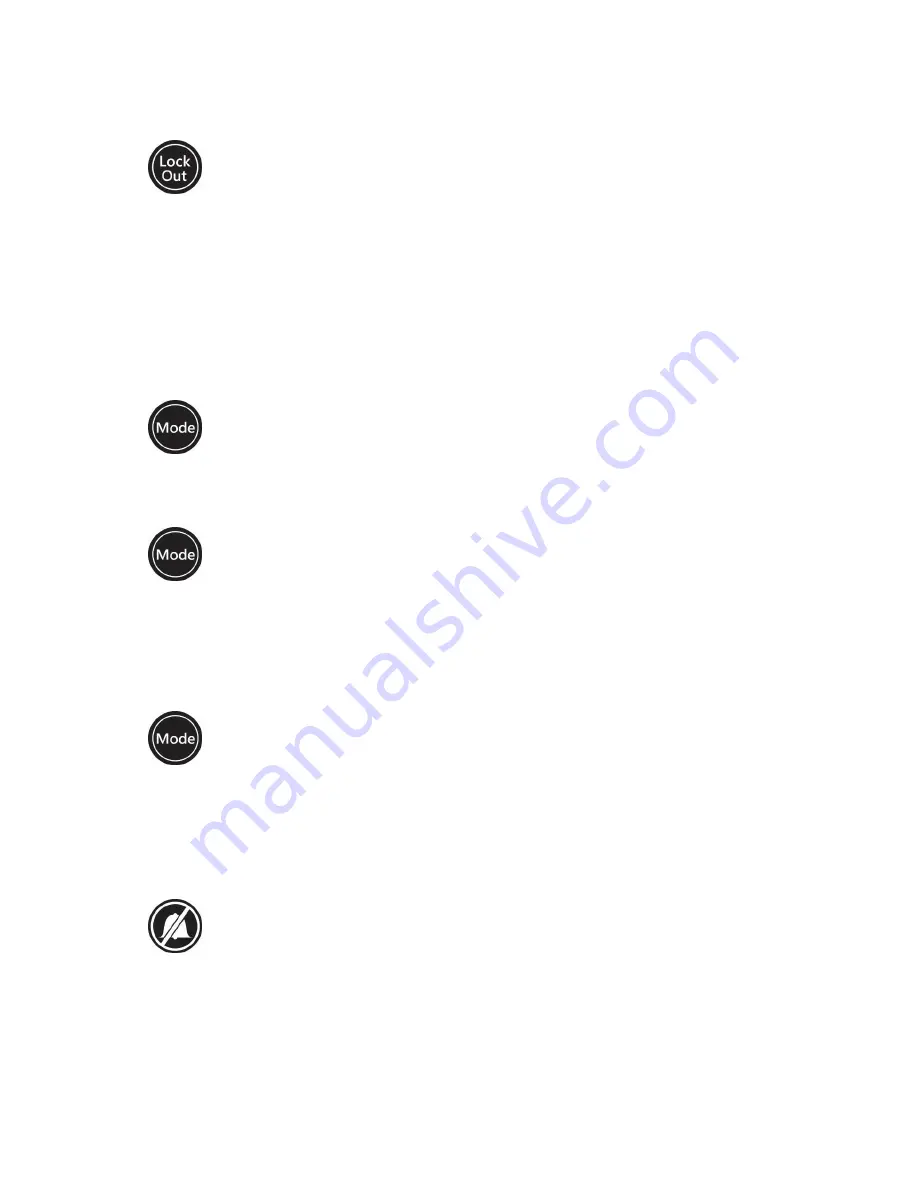
Page
12
of
24
Issue: 5 - 13/02/2019
8.2 Control panel lockout
If the control panel is not used for a period of 30 seconds it will lock out and inhibit the
use of the functions. Additionally, if you wish to lock out the control panel press the
Lock
Out
button and all functions will be locked. This is to prevent the system being altered
accidently.
In order to unlock the control panel, simply press and hold the
Lock Out
button for 3
seconds, the control panel will now be active for use.
8.3 Function mode switch
8.3.1 Alternate
Alternating
mode is the default mode for the system. Within this mode the mattress will
operate in an alternating 1-in-2 cell cycle. The alternating cycle will continue at the
selected cycle time until another mode is selected.
8.3.2 Static
Pressing the
Mode
button until the
Static
indicator illuminates puts the system into
Static
mode.
Within this mode the mattress will maintain a selected constant pressure. After 30
minutes the system will automatically revert back to
Alternating
mode.
8.4 Alternate cycle time selection
The alternating cycle times can be selected to provide an individualised care program for
each patient.
Within
Alternating
mode the cycle time can be selected by pressing the
Mode
button.
Selections can be made from 10-20 minutes at 5 minute intervals. The cycle time
selection will be indicated by the relevant indicator light being illuminated.
8.5 Alarm mute
The
Alarm Mute
button temporarily resets the audible
Low Pressure/Power
Failure/Service
alarms. Should the situation not be resolved and the fault condition
continues the alarm will resume notifying carer.
Summary of Contents for Tamora Plus II
Page 2: ...Page 2 of 24 Issue 5 13 02 2019...
Page 18: ...Page 18 of 24 Issue 5 13 02 2019 16 EMC Information...
Page 19: ...Page 19 of 24 Issue 5 13 02 2019...
Page 20: ...Page 20 of 24 Issue 5 13 02 2019...
Page 21: ...Page 21 of 24 Issue 5 13 02 2019...
Page 22: ...Page 22 of 24 Issue 5 13 02 2019 Notes...
























