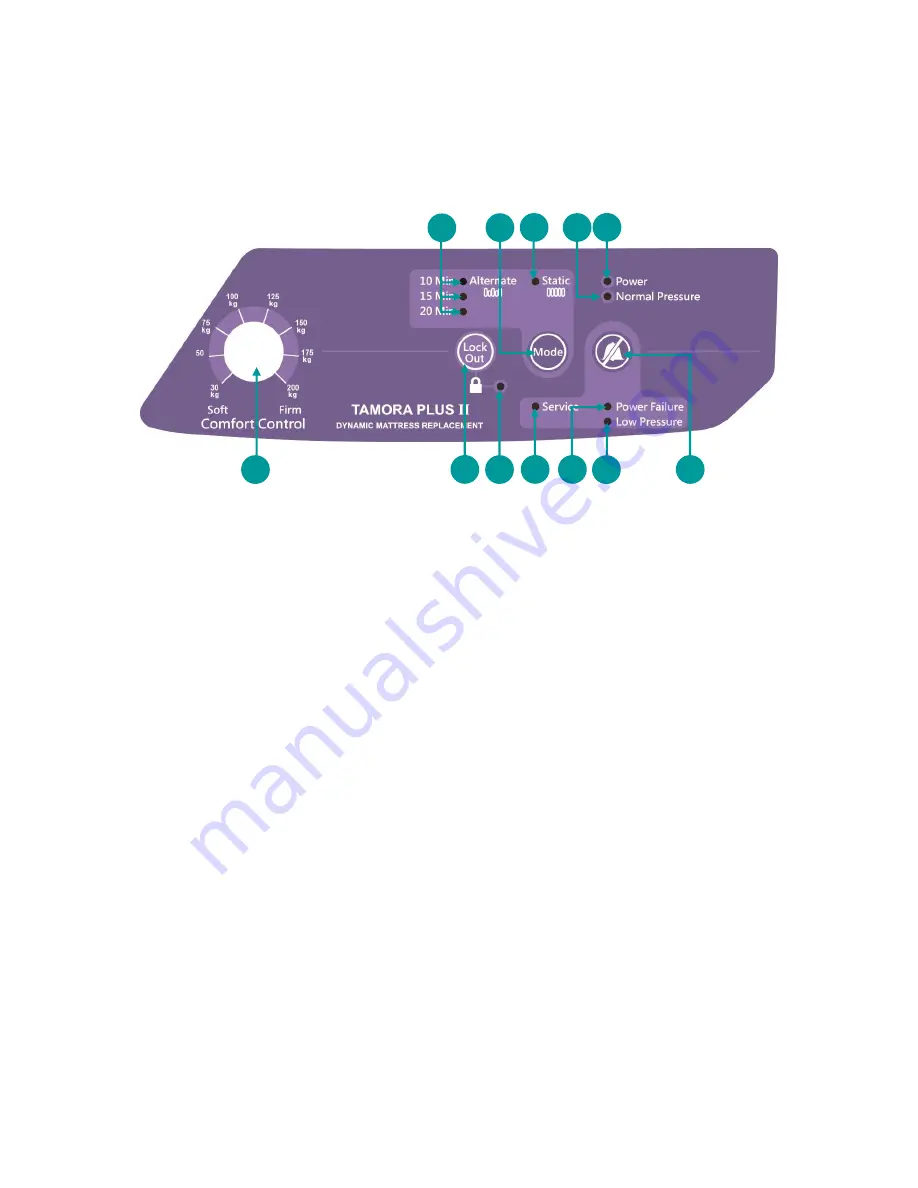
Page
11
of
24
Issue: 5 - 13/02/2019
8. Control Panel Operation Guide
The Control Panel of the power unit is used to make adjustments to the mattress and also indicates
fault conditions/service requirements. These are either visual (indicator lights) or audible.
1
Comfort Control Dial
7
Alarm Mute Button
2
Control Panel Lockout Button
8
Power Indicator
3
Control Panel Lockout Indicator
9
Normal Pressure Indicator
4
Service Indicator
10
Static Mode Indicator
5
Power Failure Alarm Indicator
11
Mode Selection Button
6
Low Pressure Alarm Indicator
12
Cycle Time Indicators
8.1 Comfort level
The comfort level adjustment dial allows carers to adjust pressures within a safe pre-set range to
provide patients with enhanced comfort or support whilst maintaining a very good level of protection
and therapy. Qualified clinical advice must always be taken before adjusting mattress overlay
pressures.
When the dial is turned towards
Firm
, the output pressure will increase to provide a higher pressure
output and thus increased support.
When the dial is turned towards
Soft
, the output pressure will be decreased to provide a lower
pressure output and thus increased comfort.
To check if the pressure is adequately supporting the patient, slide one hand between the mattress
overlay and base mattress to feel under the patient’s bottom. You should be able to slide the hand in-
between and an acce
ptable range is approximately 25 to 40 mm (1” to 1-1/2”) to ensure the patient Is
not bottoming out.
3
4
6
7
1
5
12
2
9
8
8
8
10
11
Summary of Contents for Tamora Plus II
Page 2: ...Page 2 of 24 Issue 5 13 02 2019...
Page 18: ...Page 18 of 24 Issue 5 13 02 2019 16 EMC Information...
Page 19: ...Page 19 of 24 Issue 5 13 02 2019...
Page 20: ...Page 20 of 24 Issue 5 13 02 2019...
Page 21: ...Page 21 of 24 Issue 5 13 02 2019...
Page 22: ...Page 22 of 24 Issue 5 13 02 2019 Notes...










































