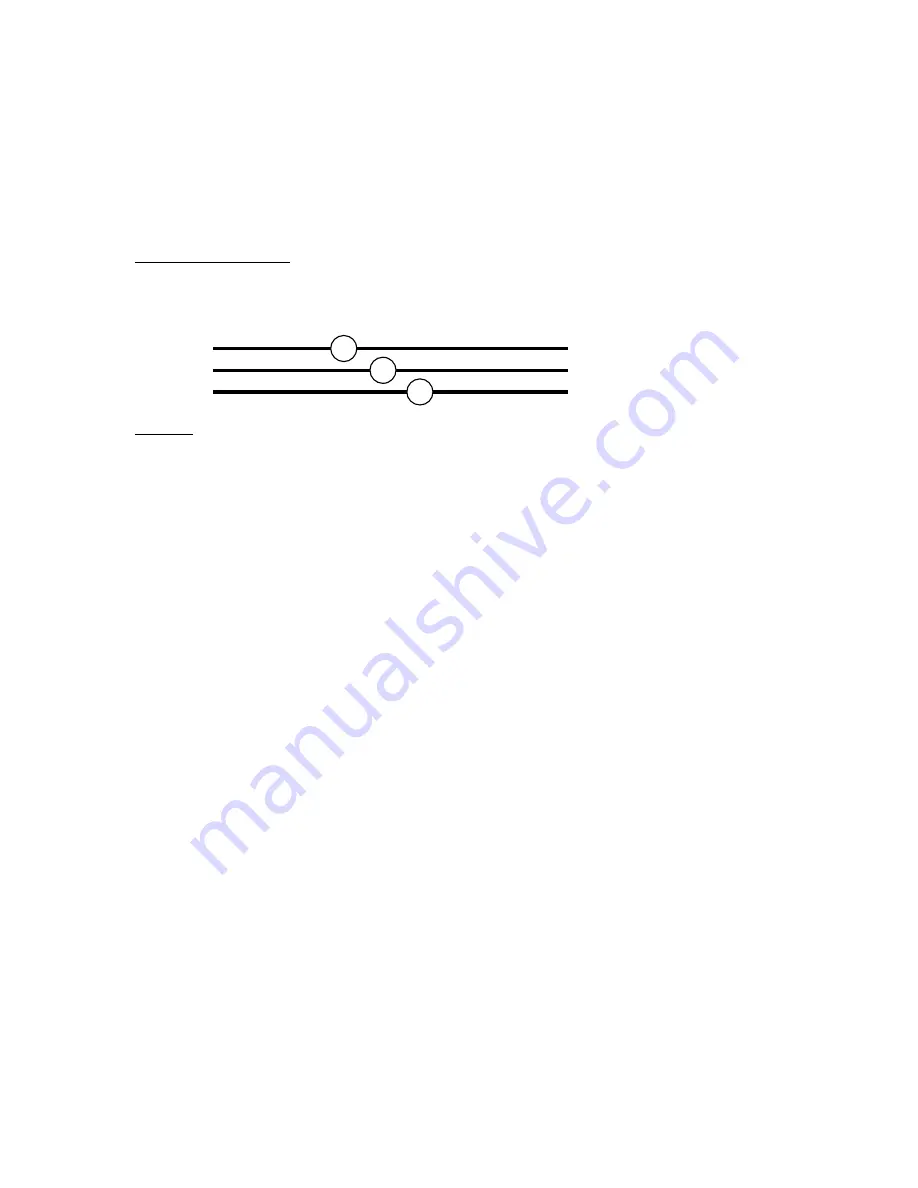
User Manual: Switch-Control 63400
Page 12
Start key 2 and End key 1 send feedback address 503 “occupied,” which activates Route 3:
LNCV 121 = 0503 3
Start key 3 and End key 1 send feedback address 504 “occupied,” which activates Route 4:
LNCV 131 = 0504 3
6.9 Indicating a set route
An accessory command can be used to indicate a “set” (active) route on the TDCB, which will not switch
any accessory on the layout. This must be a special command only for activating a lamp output of the
Switch-Control.
Example:
As in the diagram above, Routes 1-3 will be indicated as “set” through lamps L1-L3 on the TDCB. When
another route becomes set, the new route will also turn off any other lamps. The lamps are connected to the
lamp outputs 1-3 of the Switch-Control. The LNCVs must be programmed as described in Sections 4.2 and
5.6 above, by entering the following information:
Accessory address 200 set to “red” switches Lamp 1 ON:
LNCV 11 = 0200 0
Accessory address 210 set to “red” switches Lamp 1 OFF:
LNCV 21 = 0210 0
Accessory address 201 set to “red” switches Lamp 2 ON:
LNCV 12 = 0201 0
Accessory address 210 set to “red” switches Lamp 2 OFF:
LNCV 22 = 0210 0
Accessory address 202 set to “red” switches Lamp 3 ON:
LNCV 13 = 0202 0
Accessory address 210 set to “red” switches Lamp 3 OFF:
LNCV 23 = 0210 0
The following switching commands must also be defined within Routes 1-3 that are stored in the Intellibox
or IB-Switch:
Route 1: Accessory address 210 “red” and then 200 “red”
Route 2: Accessory address 210 “red” and then 201 “red”
Route 3: Accessory address 210 “red” and then 202 “red”
The command “accessory address 210 ‘red’” in each route will switch all of the lamps L1-L3 OFF, before
the subsequent command will switch ON the lamp for the new route.
L1
L3
L2
Route 1
Route 2
Route 3













