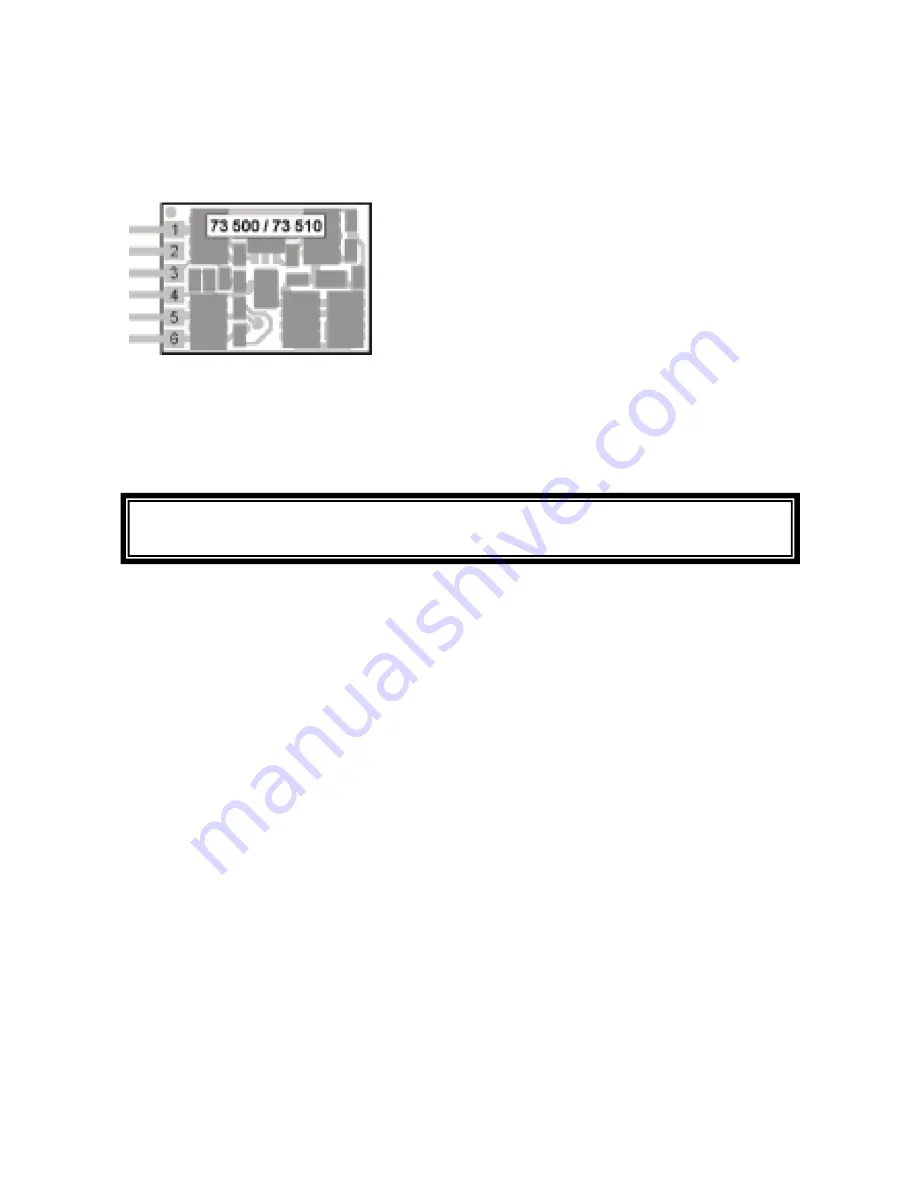
- 2 -
Installing a 73 510 locomotive decoder
Connecting the motor
Remove the bridging plug from the locomotive and push the plug from the decoder into the
vacant socket.
If locomotive does not react then re-insert the decoder after turning it over 180
ºC
Pin out for NEM 651 connector
1. Motor connection 1
(Orange)
2. Motor connection 1
(Grey)
3. Right Power pickup
(Red)
4. Left Power pickup
(Black/Chassis)
5. Front Light
(White)
6. Rear Light
(Yellow)
Start-up
Double check the correct installation with a continuity tester or an Ohmmeter.
When placing the device make sure it does not come in contact with any conducting surfaces in
the vehicle! Also ensure that a shot circuit cannot occur when the locomotive is close and that
the wire is not cinched.
Starting up the decoder
DCC/Motorola
Select address 3 on the controller. The decoder will then react to the protocol with which it is
addressed. In Motorola or DCC operation it will use 28 speed steps.
Selectrix
To read or program the Intellibox (selected Selectrix data format), a Selectrix controller or a
Selectrix programming device can be used. The data format of the decoder will automatically
switch to Selectrix when CV49 bit 4 = 1. The decoder can then be operated in Selectrix mode.
Programming
In factory default state all decoder options are changed using configuration variables (CV’s)
according to the DCC standard. The decoders can be programmed by an Intellibox, DCC
Centre, Selectrix Centre, Selectrix programming device and Motorola Centre.
Programming with the Intellibox
Irrespective of the format to be driven later we recommend that the decoder be programmed via
the programming menu for DCC decoders.
The Intellibox supports DCC programming with a simple input menu. Long addresses do not
have to be laboriously calculated, them can be entered directly. The Intellibox automatically
calculates the values for CV17 and CV18.
For the exact process please read the appropriate chapter in the Intellibox manual.
A short circuit with the Motor, lighting, third rail pickup and wheels can destroy the
device and eventually the locomotive Electronics!


























