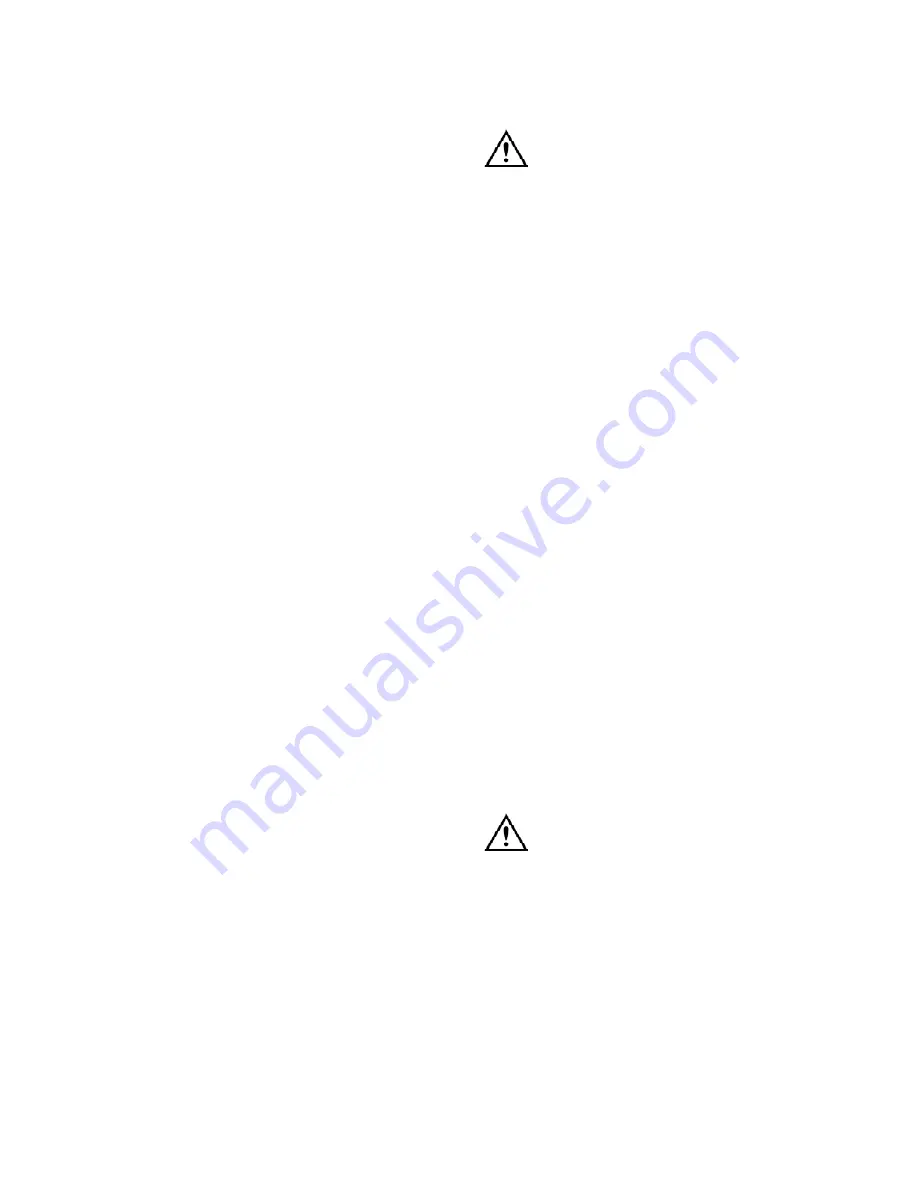
For a meter to measure current, it must pass the current flow through
internal shunt resistors to develop a measurable voltage drop. This
voltage drop is known as a burden voltage and may effect high
precision circuits or measurements.
If DC current is being measured and flows opposite the connection
polarity, a minus sign will be displayed.
To measure AC or DC current flow (in amps), follow these steps:
1. Ensure power is off to the circuit to be tested.
2. Insert the black lead in the “
C OM
” terminal.
3. Determine whether the current measurement you are about to
make may potential exceed 400mA.
4. If not, insert the red test lead into the V/
Ω
/mA/µA terminal. If the
a m p e rage may exceed 400 mA (but won’t exceed 10 A), insert the
red lead in the meter’s far left “
A
” terminal. If you are not sure of the
a m p e rage (so long as it’s below 10 amps), start out by using the 10
amp terminal, then move it to a lower scale if necessary.
5. Set the rotary dial to the appropriate amperage measurement setting.
6. Turn on the meter. The meter will default to the DC current setting. If
you have an AC current source, press the “
AC/DC
” push-button to
switch to AC. The meter indicates which mode you have selected at
the far left of the display.
7. Either manually select your preferred meter range, or leave it in the
a u t o ranging mode.
8. Break the circuit as described earlier, and connect the meter leads to
the appropriate points.
9. Apply power to the circuit.
Note:
Your measurement value, and disconnect power to the circuit.
Do not remove the leads from the circuit until power is disconnected.
M a i n t e n a n c e
Periodic Service
WARNING!
Repair and service of this instrument is to be performed by qualified
personnel only. Improper repair or service could result in physical
degradation of the meter. This could alter the protection from
electrical shock and personal injury this meter provides to the
operator. Perform only those maintenance tasks that you are
qualified to do.
These guidelines will help you attain long and reliable service from
your meter:
• Calibrate your meter annually to ensure it meets original
performance specifications
• Keep your meter dry. If it gets wet, wipe dry immediately.
Liquids can degrade electronic circuits
• Whenever practical, keep the meter away from dust and
dirt that can cause premature wear
• Although your meter is built to withstand the rigors of daily
use, it can be damaged by severe impacts. Use reasonable
caution when using and storing the meter
Cleaning
Periodically clean your meter’s case using a damp cloth.
DO NOT
use
abrasive, flammable liquids, cleaning solvents, or strong detergents as
they may damage the finish, impair safety, or affect the reliability of the
structural components.
Battery Replacement
Always use fresh replacement batteries of the specified size and type.
Immediately remove the old or weak battery from the meter and
dispose of it in accordance with your local disposal regulations. Batteries
can leak chemicals that corrode electronic circuits. If your meter is not
going to be used for a month or more, remove and store the batteries
in a place that will not allow leakage to damage other materials.
This meter requires two (2) 1.5V, size AA batteries.
WARNING!
Disconnect the test leads from the circuit under test and from the meter
prior to removing or installing batteries.
To install new batteries, follow these procedures:
1. Turn off the meter.
2. Remove the three screws from the battery/fuse compartment
cover on the back of the meter, and lift the cover.
3. Remove and discard the old battery. Always dispose of old batteries
promptly in a manner with local disposal regulations.
DM400-MAN
P. 6










