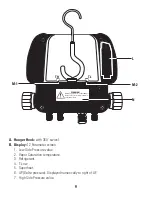16
Superheat and Subcool
•
NOTE:
see diagram (page 19) – Connecting AK940 in Operating Instructions.
• Connect the analyzer to the system.
• Select appropriate refrigerant.
• The AK940 can calculate and display both superheat and subcool simultaneously.
•
Superheat:
Attach the temperature sensor clamp on the suction line between the
evaporator and the compressor, no closer than 6 inches to the compressor.
•
Subcool:
Attach the temperature sensor clamp on the liquid line between the
condenser and the expansion valve (TXV), as close to the service port as possible.
• After the turning on the system or making any adjustments to the system, wait 15
minutes before charging by superheat or subcool to ensure the system is running
correctly.
• To add or remove refrigerant, follow charging or recovery practices from manufacturer
over those in this manual. Let system stabilize for 15 minutes.
• NOTE:
If subcooling or superheat is calculated to be negative, the AK940 displays
“- - - - “ to indicate a problem in the same way as a UEi DMM displays “OL’ when
there is an over range. The negative value indicates a problem in the cooling
system requiring further diagnostic review.
VAC
REF
UNITS
MIN MAX
REF
ZERO
PRS TEST
Digital Refrigerant Analyzer
AK940
LOW START PRS
HIGH END PRS
LIQUID SAT
T-HIGH
SUBCOOL
°C
°F
°C
°F
°C
°F
VAPOR SAT
R
P
TIME
Psi
kPa
Bar
MPa
InHg
T-LOW
SUPERHEAT
T