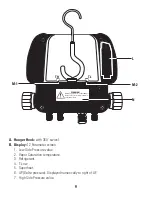15
Pressure Test/∆P (Delta Pressure) Button
•
NOTE:
see diagram (page 19) – Connecting AK940 in Operating Instructions.
• Connect the analyzer to the system.
• Select appropriate refrigerant.
• Press Pressure Test button to start pressure test. Press again to stop pressure test.
• When
Pressure Test
button is pressed, Start Pressure will appear on left side
of display (where Low Pressure appears); When Pressure Test button is
pressed again, End Pressure appears on the right side of the screen (where
High Pressure appears).
• Press and hold to return to live readings.
WARNING:
Maximum Pressure Range:
725 psi
WARNING:
Proof Pressure:
1000 psi
WARNING:
Burst Pressure:
1500 psi
While in Pressure Test mode the following options are not available:
• Unit Selection
• Refrigerant Selection
• Min/Max mode
• Superheat and Subcool
VAC
REF
UNITS
MIN MAX
REF
ZERO
PRS TEST
Digital Refrigerant Analyzer
AK940
Psi
ºF
START
VAPOR SAT
PRS
END
LIQUID SAT
PRS
PRS TEST