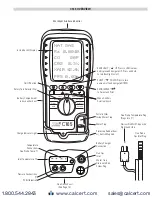7
BEFORE USING THE ANALYZER EVERY TIME
Check the water trap is empty and the particle filter is not dirty:
To empty water trap, unscrew the red screw plug and re-tighten once it is empty .
To change the particle filter, remove protective rubber cover, slide the water trap unit from the analyzer, remove the particle filter from its
spigot and replace . Reconnect the water trap unit and rubber protective cover .
Connect the flue probe hose to the analyzer’s flue gas inlet and connect the flue probe’s temperature plug to the T1 socket – check the plug’s
orientation is correct - see Page 5 .
FRESH AIR PURGE
Position the flue probe in outside fresh air, then press
. The analyzer’s pump starts and auto-calibrates . When complete:
Select “FLUE 1” on the dial . In fresh air the O
2
reading should be 20 .9% ± 0 .3% .
Select “FLUE 2” on the dial . In fresh air the CO reading should be zero .
WARNING!
This message indicates that the analyzer needs to be reset in fresh air . To do so, ensure that the analyzer is in
outside fresh air
and press
To perform a manual “Gas Zero”, select “FLUE 2” on the dial, hold down the
key and you will see the message above .
STATUS DISPLAY
Select “STATUS” on the dial to view the following:
Current fuel selection . Press up/down to change the fuel selection .
Current time . Can be re-set via the “Menu”
Current date . Can be re-set via the “Menu”
Ambient temperature of the analyzer
Shows number of days until next calibration is due
Shows the charge level of the batteries
www.calcert.com
1.800.544.2843
0
5
10
15
20
25
30