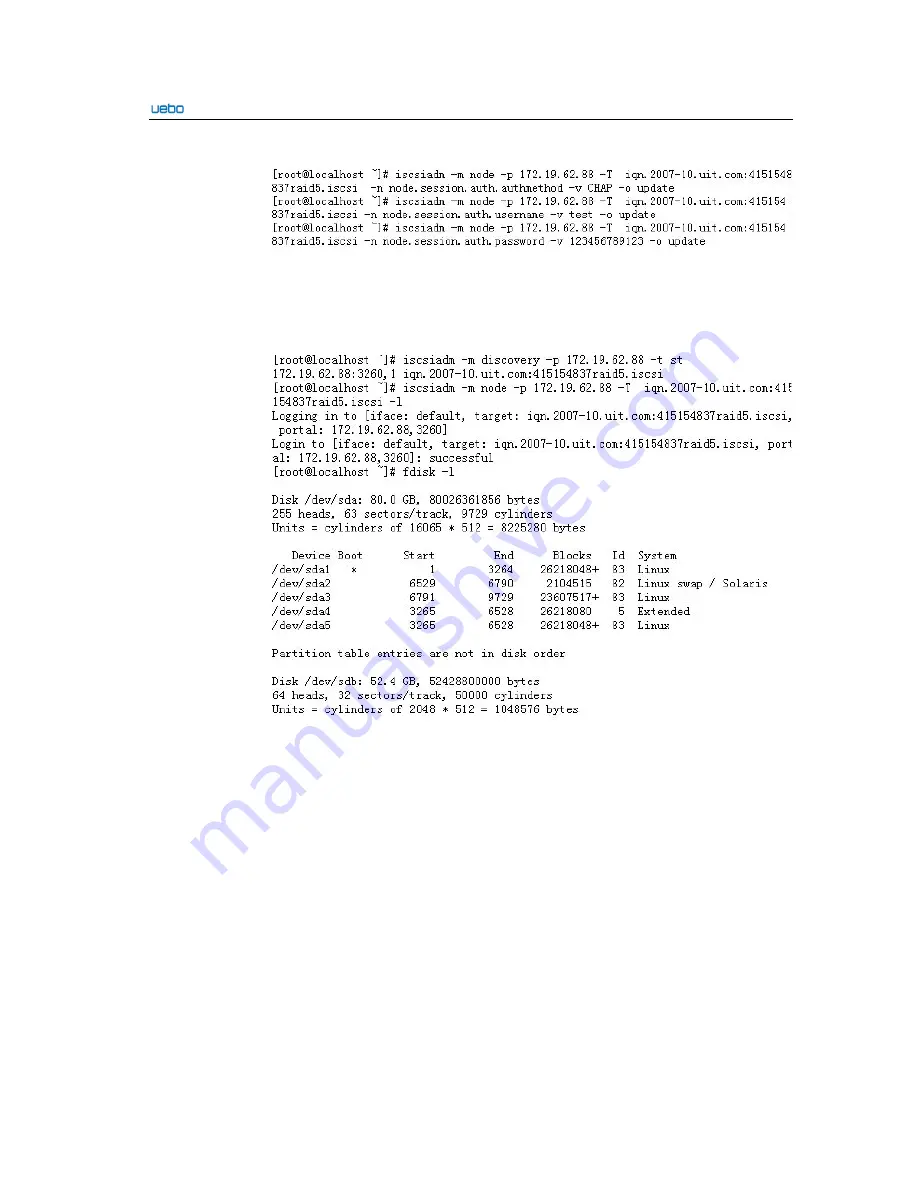
UEBO S400 User Manual
3-13
4.
Run the following command to connect the iSCSI volume.
iscsiadm -m node -p 172.19.62.88 -T
iqn.2007-10..com:415154837raid5.iscsi –l
Run the
fdisk-1
command after the iSCSI volume is connected. Then, you can view that the
Disk
/dev/sdb
(connected to the iSCSI volume) directory is added as follows:
5.
Run the following command to disconnect the iSCSI volume.
iscsiadm -m node -p 172.16.96.2 -T
iqn.2007-10.uit.com:22124056raid1.iscsi –u
Then, run the
fdisk-1
command. The previous
Disk /dev/sdb
directory does not
exist. For details, refer to the following figure:
Summary of Contents for S400
Page 1: ...UEBO S400 User Manual United Information Technology Co Ltd ...
Page 111: ...UEBO S400 User Manual 2 102 ...
Page 112: ...UEBO S400 User Manual 2 103 ...
Page 118: ...UEBO S400 User Manual 3 6 Step 6 View that the status of the current target is inactive ...
Page 121: ...UEBO S400 User Manual 3 9 Step 9 Click OK to finish the host connection ...
Page 136: ...UEBO S400 User Manual 3 24 4 Create a share 5 Set the access right of the users and group ...
Page 141: ... Select the source file Save the file as the self contained movie ...
Page 146: ...c Audio Format Setting Adopt the default setting d Streaming Setting ...
Page 151: ...c Audio Format Setting Adopt the default setting d Text Setting ...
Page 153: ...f Advanced Setting Adopt the default setting ...
Page 155: ... END ...






























