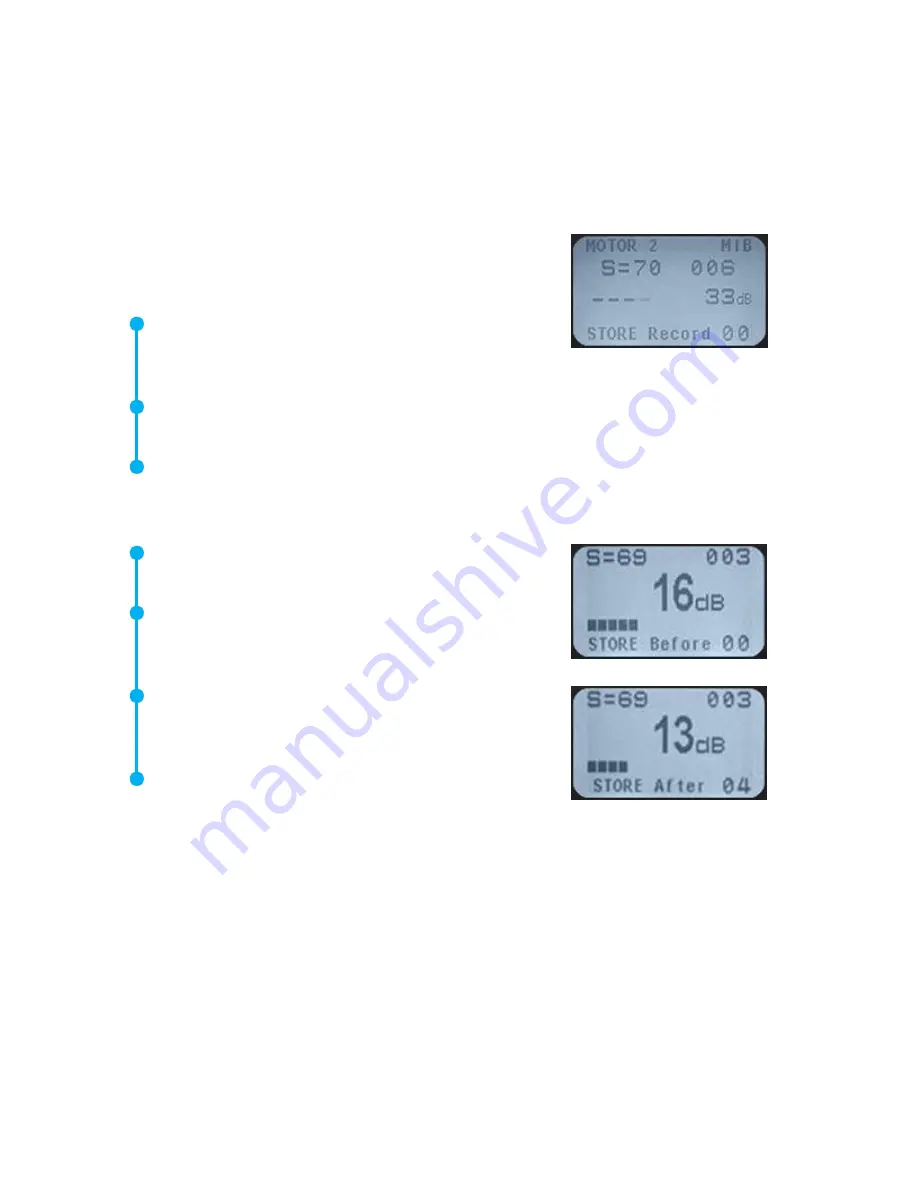
16
TO RECORD THE AMOUNT OF LUBRICANT ADDED.
There are two methods that allow
for the user to enter the number of pumps of lubrication to be recorded. The first, is without
the “Store Before and Store After” function enabled. The other is with the “Store Before and
Store After” function enabled
.
Using the feature Without the “Store Befo
re and
After” function enabled:
be sure
“Add Lube Amount” is
selected in the set-up menu.
After adjusting the sensitivity to obtain the proper DB
reading, click the Sensitivity dial until the 00 is blinking in
the function bar.
Then add lubricant and record the number of strokes used by clicking the power button.
Each click will equal one stroke.
When through press and hold the Sensitivity dial to store the record.
Using the feature With the “Store Before and After” function enabled
.
To use this feature, go to set up men
u and select “Add
Lube Amount.”
Store the decibel reading before adding lubricant. This
will be in the store before record shown in the function
bar.
Then add lubricant and record the number of strokes
used by clicking the power button. Each click will equal
one stroke.
When finished, press and hold the Sensitivity dial to store
the record.
















