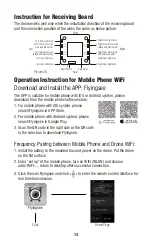Troubleshooting Guide
The
transmitter
indicator
light is off
Fail to pair
the drone
with
transmitter
The drone
is under-
powered
or can not
fly.
The drone
could not
hover and
tilts to one
side.
1
2
3
4
Problem
Problem Cause
Solution
No.
1. Low battery.
1. Replace the transmitter battery.
2. The battery positive pole and negative
pole are in reverse order.
2. Install the battery in accordance with the
user manual.
3. Poor Contact.
3. Clean the dirt between the battery and the
battery slice.
1. Indicator light is off.
1. The same as above 1.2.3.
2. There is interfering signal nearby.
2. Restart the drone and power on the
transmitter.
3. Misoperation.
3. Operate the drone step by step in
accordance with the user manual.
4. The electronic component is damaged
for frequent crash.
4. To buy spare parts from local seller and
replace damaged parts.
1. The propeller deformed seriously.
1. Replace the propeller.
2. Low battery.
2. Recharge the drone battery.
3. Incorrect installation of propeller.
3. Install the propeller in accordance with
the user manual.
1. The propeller deformed seriously.
1. Replace propeller.
2. The motor holder deformed .
2. Replace the motor holder.
3. The gyro did not reset after violent crash.
3. Put the drone on the flat ground for
about 10s or restart the the drone to
calibrate again.
4. The motor is damaged.
4. Replace motor.
The drone
indicator
light is off.
Could not
see the
picture.
Hard to
control by
cellphone.
5
6
7
1. Low battery.
1. Recharge the drone battery.
2. The battery is expired or over discharge
protection.
2. Buy a new battery from local seller to
replace the battery.
3. Poor contact.
3. Disconnect the battery and then connect
it with the plug again.
1. Did not connect the wire of camera box
or poor contact.
1. Check the wire and connect well.
2. There is interfering signal nearby.
2. Cut off the wire and re-connect.
3. Damaged camera.
3. Buy a new camera box from local seller
to replace.
1. Not experienced enough.
1. Practice and read the cellphone
controlling instruction carefully.
22
Summary of Contents for VOYAGER U845Wifi
Page 1: ...U42W...
Page 24: ......