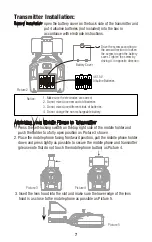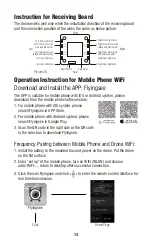Media
Main Menu
Media Interface
Picture 23
Picture 24
To view the photos and videos from . Or check the aerial photography
data in your mobile phone.
If the drone rotates to left or right
Click the “+” of the Rotation Trimmer till
balance if the drone rotates left. Click the
“-” to adjust the drone till balance if the
drone rotates right.
If the drone flies left or right
Click the “+” of the Left / Right Trimmer
till balance if the drone flies left. Click the
“-” to adjust the drone till balance if the
drone flies to left.
Note:
1. If you can not find the WiFi signal to connect, turn off WiFi and turn on again to
search and connect.
2. The available WiFi control radius is 40m, please control the drone within this range.
3. When changing control method from mobile phone to transmitter, or transmitter to
mobile phone, pull the Throttle Stick to the center position.
Left
Right
19
Summary of Contents for VOYAGER U845Wifi
Page 1: ...U42W...
Page 24: ......