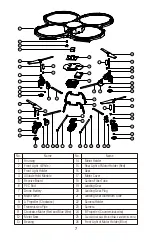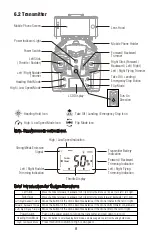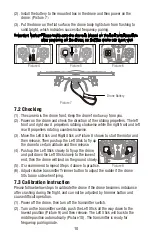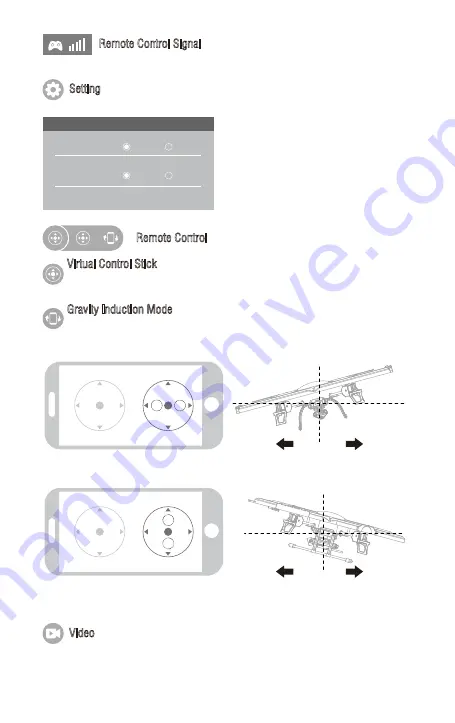
If the mobile phone shakes to the left / right, the Right Ball will move
accordingly causing the drone to fly left / right.
If the mobile phone shakes to forward / backward, the Right Ball will roll
forward / backward, causing the drone to fly forward / backward.
Remote Control
Virtual Control Stick
The virtual control stick is hidden by default. Click on the icon to turn on the
virtual control stick.
Gravity Induction Mode
Click on this icon to enter gravity induction control mode. (only available for
flying left / right and forward / backward). Click on the icon again to exit
from gravity induction control mode.
To show the drone’s WiFi signal strength.
Remote Control Signal
Click on this icon to record video. The recording time will show at the bottom of
the screen. Click on this icon again to finish recording.
Video
Click on this icon to set some parameters, and click again to exit.
Click on “Save” to save trimming setting.
Choose “Reset” for factory reset.
Click on “720P” or “480P” to choose real
time transmission resolution.
Setting
SETTING
Trimming Save Reset
Transmission quality 720P 480P
17