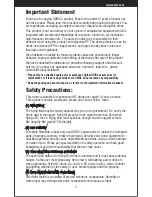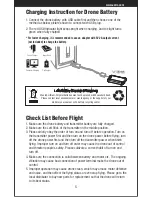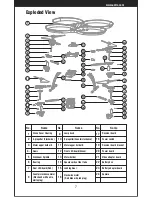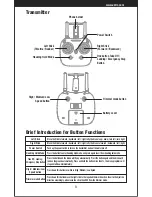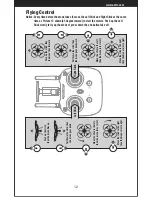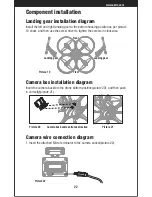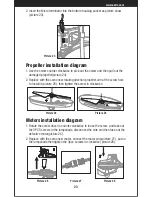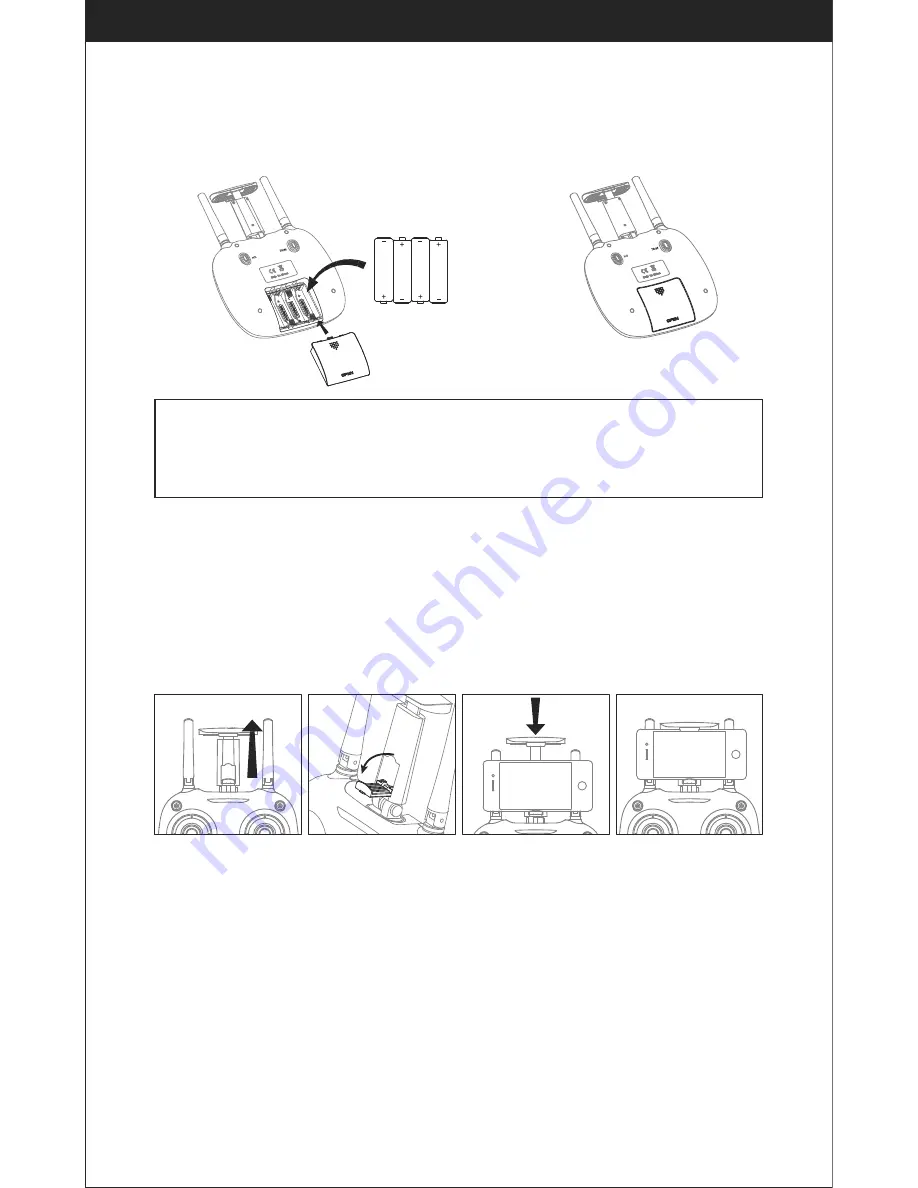
9
Battery installation:
Open the battery cover on the back side of the transmitter and put 4 alkaline
batteries (AA, not included) into the box in accordance with electrode instructions,
as picture 1,2 shown.
Picture 2
Picture 1
1. Make sure the electrodes are correct.
2. Do not mix new and old batteries.
3. Do not mix different kinds of batteries.
4. Do not charge the non rechargeable battery.
Notice:
Battery Cover
4*1.5V
Alkaline Batteries
Phone Installation Instruction:
1. Pull up the phone holder( Picture 3), firstly open the lower clamp, then pull the
upper holder until can hold the phone(Picture 4).
2. Put the phone into the holder, then release the clamp, the clamp will hold the
phone tightly( Picture 5/6).
Picture 3
Picture 4
Picture 5
Picture 6
www.udirc.com
Summary of Contents for Discovery2
Page 1: ...Operations Guide U818A Plus W ...
Page 28: ......