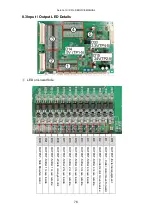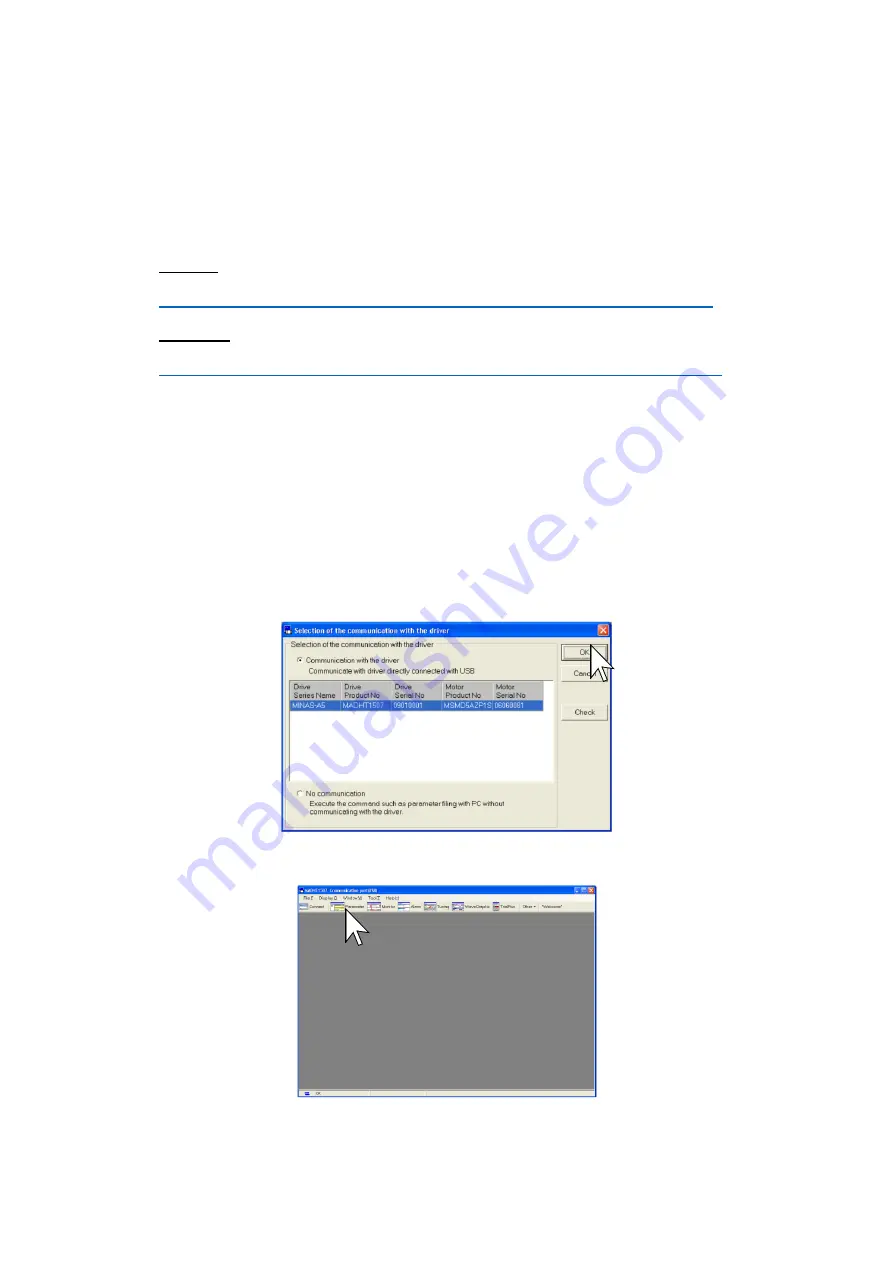
AeroCut X / XPro SERVICE MANUAL
83
8.6
Servo motor driver setting
·
No need for setting after shipment as it will be set prior to shipment.
·
However, special software is required to change the factory settings.
①
The software is available for download from the manufacturer’s website,
which is accessible via the following link.
Manual
https://www3.panasonic.biz/ac/e/dl/manual/index.jsp?series_cd=3514
Software
https://www3.panasonic.biz/ac/e/dl/software/index.jsp?series_cd=3514
②
Install the software according to the downloaded operating manual.
③
Connect the USB cable (Type A / mini B) to the connector X1 for the driver
to also install the USB driver. For installation, refer to the downloaded
operating manual.
④
Start “PANATERM”.
⑤
Click “OK”.
⑥
Click “PARAMETER” of the tool bar on the main screen.
Summary of Contents for AeroCut X
Page 1: ...SERVICE MANUAL UCHIDA YOKO CO LTD TOKYO JAPAN V1 00 ...
Page 9: ...AeroCut X XPro SERVICE MANUAL 9 d Remove covers ...
Page 27: ...AeroCut X XPro SERVICE MANUAL 27 3 7MAINTENANCE Screen AeroCut XPro AeroCut X ...
Page 56: ...AeroCut X XPro SERVICE MANUAL 56 7 How to make layout 7 1General template mm ...
Page 57: ...AeroCut X XPro SERVICE MANUAL 57 7 2General template inch ...
Page 67: ...AeroCut X XPro SERVICE MANUAL 67 AeroCut XPro ...
Page 68: ...AeroCut X XPro SERVICE MANUAL 68 AeroCut XPro ...
Page 69: ...AeroCut X XPro SERVICE MANUAL 69 AeroCut X ...
Page 70: ...AeroCut X XPro SERVICE MANUAL 70 AeroCut X ...
Page 71: ...AeroCut X XPro SERVICE MANUAL 71 AeroCut X ...
Page 81: ...AeroCut X XPro SERVICE MANUAL 81 8 5Wiring Details ...
Page 82: ...AeroCut X XPro SERVICE MANUAL 82 ...
Page 113: ...UCHIDA YOKO CO LTD TOKYO JAPAN ...