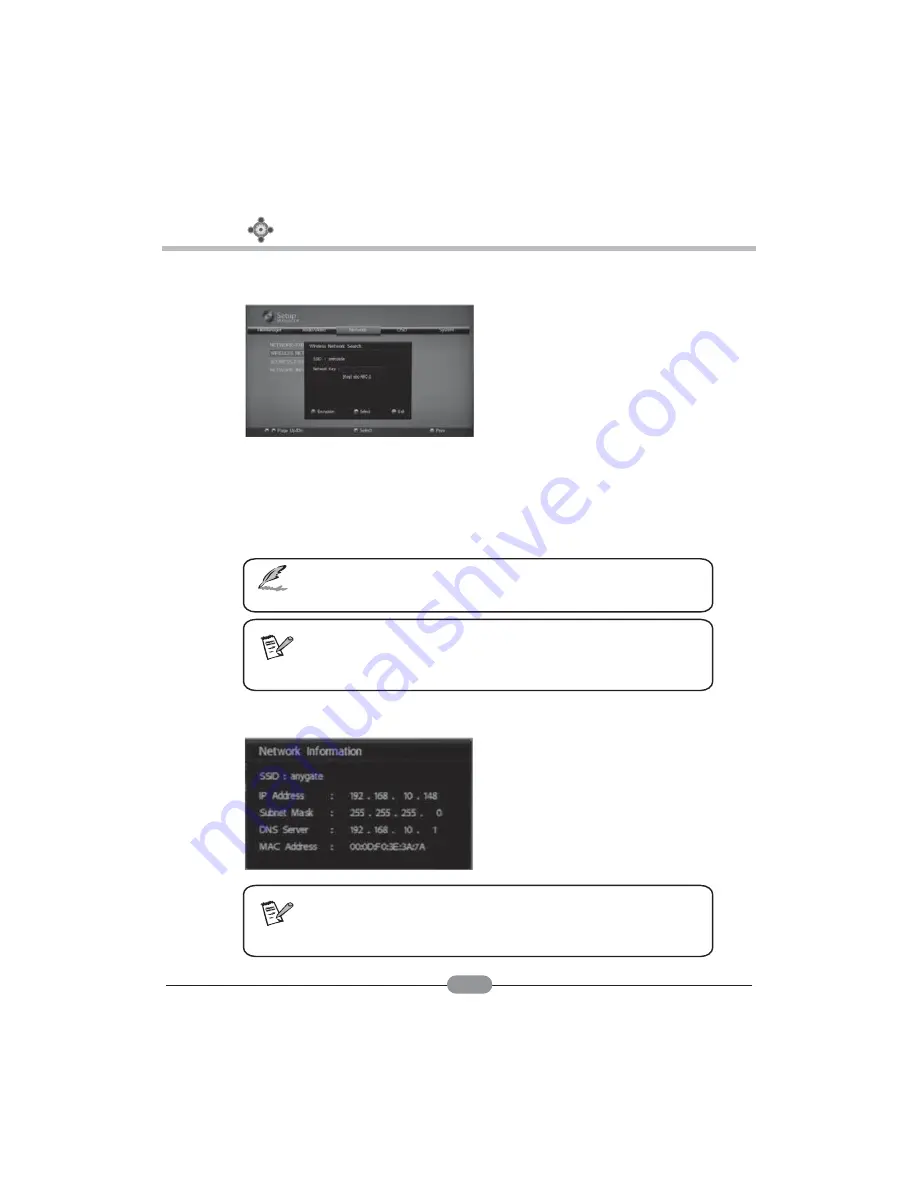
4. Basic Setup
22
In case that you select SSID with WEP setting, the popup menu with SSID
network key input is displayed and insert the network key using the numeric
buttons on the remote controller . After entering the network key , press OK.
Then popup menu of the Wireless Network Information setting in the Media
player is displayed.
4.3.3 AP setting in case of WEB AP
4.3.4 Wireless Network Infomation
Tips
The secured network key can be checked or set in the WEP Key menu of your router
( Refer to your router’s Instruction manual )
Note
The WEP 64 Bit key is only supported and WPA ( Wi-Fi Protected Access ) or RADIUS
Server are not supported.
In addition, HEXA key input is supported but ASCII key input is not supported
Note
In the event that using wireless AP is not set in DHCP
or the network key is not entered correctly, Subnet Mask and DNS Server as well as
IP are not displayed.
Summary of Contents for MP-8000HD
Page 1: ...MP 8000HD USER S MANUAL ...





































