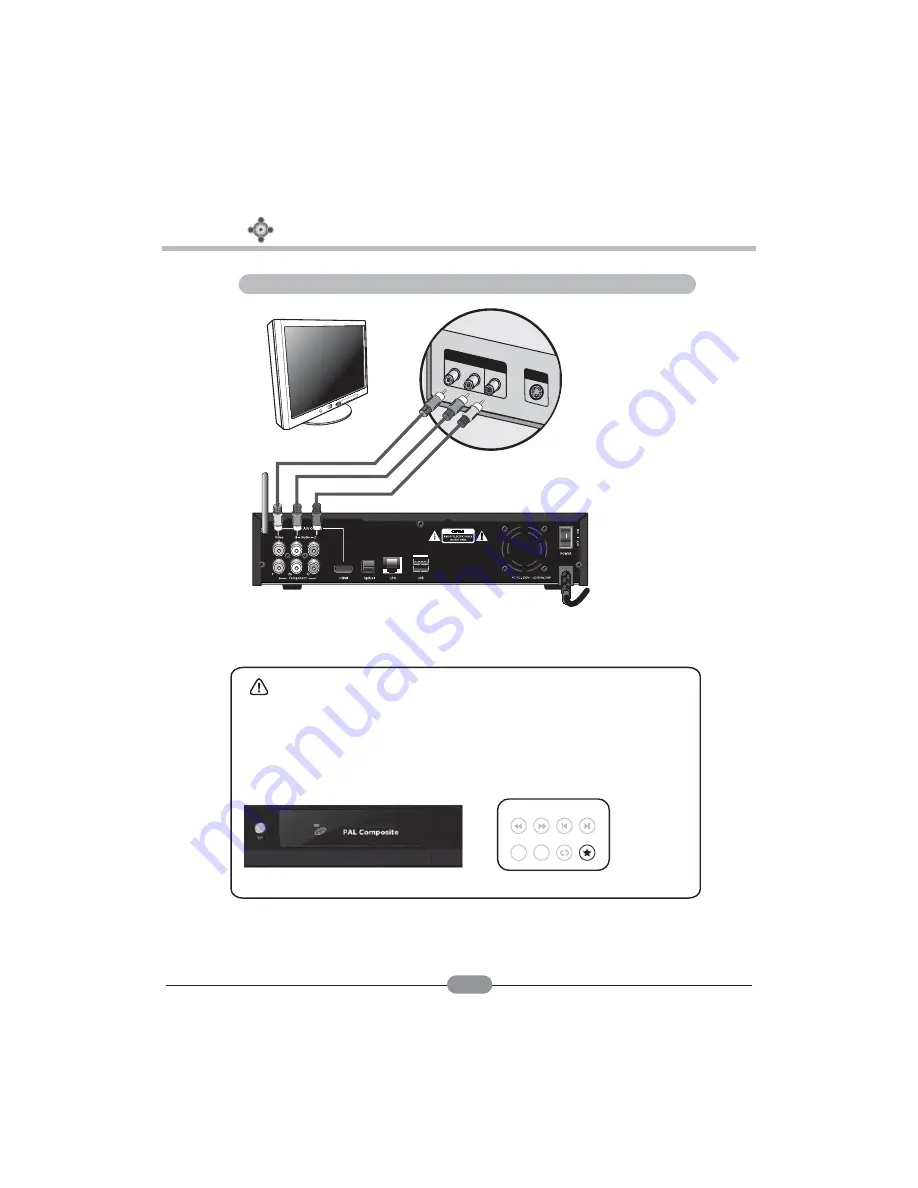
3. Basic Installation
3.1. Connecting to TV with the Composite Input
11
TV INPUT
TV
AUDIO
L
R
VIDEO
S-VIDEO
Audio(Red & White) Cable
Video(Yellow) Cable
INPUT
Connect Video/Audio output of the Media Player and Video / Audio input of TV with composite cable.
CAUTION
Default setting of TV OUT in Media player is Component, and in the event that you connect the
Media player to the TV with the Composite cable, there is no display on TV screen .
After you connect the composite cable, press STAR button repeatedly on your remote control
until “PAL ( NTSC ) composite “ is displayed on VFD. Then after 5 seconds, you can get the Main menu
of the Media player.
GOTO
RW
FF
BACK
NEXT
SETUP
GOTO REPEAT
Summary of Contents for MP-8000HD
Page 1: ...MP 8000HD USER S MANUAL ...













































