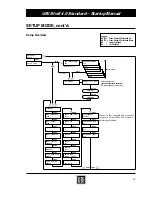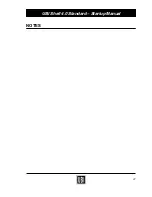7
UBI Shell 4.0 Standard – Startup Manual
Continued!
USING UBI SHELL, cont'd.
Options in UBI Shell, cont'd.
❑
UBI Fingerprint is used to create or modify programs written
in the UBI Fingerprint programming language. This option
requires that you also select a standard
IN/OUT
channel, i.e. the
channel you want to use for communication between the printer
and the computer or terminal on which you will write your
program. Normally, select "uart1:" (default). For programming,
do not use the parallel "centronics:" channel (one-way commu-
nication only).
Refer to the UBI Fingerprint Reference Manual and the UBI
Fingerprint Programmer's Guide.
❑
UBI Direct Protocol is an easy-to-use printer protocol for
downloading label layouts and variable input data to a printer
from a host computer. This option requires that you also select
a standard
IN/OUT
channel, i.e. the channel you want to use for
communication between the printer and the computer or termi-
nal. Normally, select "uart1:" (default).
Refer to the UBI Direct Protocol Programmer's Guide.
❑
Line Analyzer is a UBI Fingerprint programs that captures all
characters received by the printer on a specified communication
channel and prints them on labels.
Refer to the chapter “Line Analyzer” later in this manual.
❑
Other Application Programs
If the printer contains any other application programs – standard
or custom-made – these will presented as additional options.
When you have selected an application, the printer beeps and the
error lamps comes on. Then the display goes blank as the printer is
restarted. After a short moment, the printer starts up and the UBI
Shell countdown menus are shown again. You can either enter UBI
Shell or ignore the countdown menus and just wait 5 seconds for the
selected application to be started.
As long as you do not select another application in UBI Shell, the
same application will be automatically selected at each power-up,
unless you enter UBI Shell in the countdown menus.