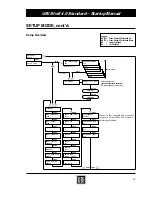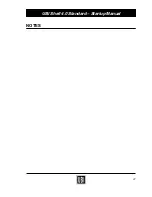12
UBI Shell 4.0 Standard – Startup Manual
Continued!
❑
Label (w gaps):
Put a piece of paper with backing paper into the sensor. The
cursor should appear at the left side of the menu:
LABEL <103> GAP
■
Put a piece of backing paper without any label into the sensor.
The cursor should move to the centre of the menu:
LABEL <103> GAP
■
Finally remove all paper web from the sensor. The cursor should
move to the right side of the menu:
LABEL <103> GAP
■
❑
Ticket (w mark), certain models only:
Put the paper into the sensor so there is no black mark close to
the LSS. The cursor should appear at the right side of the menu:
MARK <103>TICKET
■
Move the paper so the black mark becomes situated between the
two parts of the sensor. The cursor should move to the left side
of the menu (the same applies when no paper is fitted):
MARK <103>TICKET
■
❑
Ticket (w gaps), Fix Length Strip and Var. Length Strip:
Put the paper into the sensor, making sure there is no gap close
to the LSS. The cursor should appear at the left side of the menu:
LABEL <103> GAP
■
In case of tickets, move the paper so the gap becomes situated
above the sensor. In case of strip, remove the paper completely.
In both cases, the cursor should move to the left side of the menu:
LABEL <103> GAP
■
❑
If the cursor does not behave as described, the LSS must be
adjusted.
Step-by-Step Instructions,
cont'd.
SETUP MODE, cont'd.