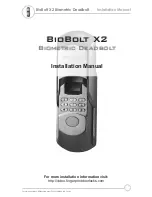- 24 -
Admin can always unlock via fingerprint, fob, code or App. Admin can add or delete
Admin and Users, control all lock settings and view logs.
Admin is only adaptive for User ID 001~020.
Add User
ID 002
Input Code (two times)
Present Key Fob (one
time)
Welcome
Add Normal
Press Finger (three times)
Press Enter
Verify
Admin
Fingerprint
Code
Key Fob
Press Enter
Press Enter
Success
Press Number 8
twice then
enter
Activate
3.3.4 Modify User
You can modify a specific user’s fingerprint, code or fob. You need to remember the User ID,
otherwise you can only reset the lock to factory settings.
Success
Modify User
ID
000
ID
000
Input New
Code
Present
Card
Modify Code
Modify Card
Modify
Sched
To
12-31-2019
Sure to
Modify?
Sure to
Modify?
Welcome
ID
000
Success
Success
Success
Press Enter
Verify
Admin
Code
Key Fob
Fingerprint
Activate
Add User
Press
Number 8
Modify
Finger
Press Enter
Press Number 8
Press Number 8
Press Number 8
Press Enter
ID
000
Input
User ID
Press Enter
Press Enter
Press
Enter
Input
User ID
Input
User ID
Input
User ID
Input
User ID
Press New
Finger
Press Finger
3 times
Input Code
2 times
Present Card
1 time
From
05-20-2019
Input time
then enter
Input time
then enter
00:00-
23:59
Input time
then enter
Sure to
Modify?
Press Enter
Press Enter
Press Enter
3.3.3 Add Admin
ENGLISH