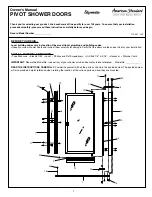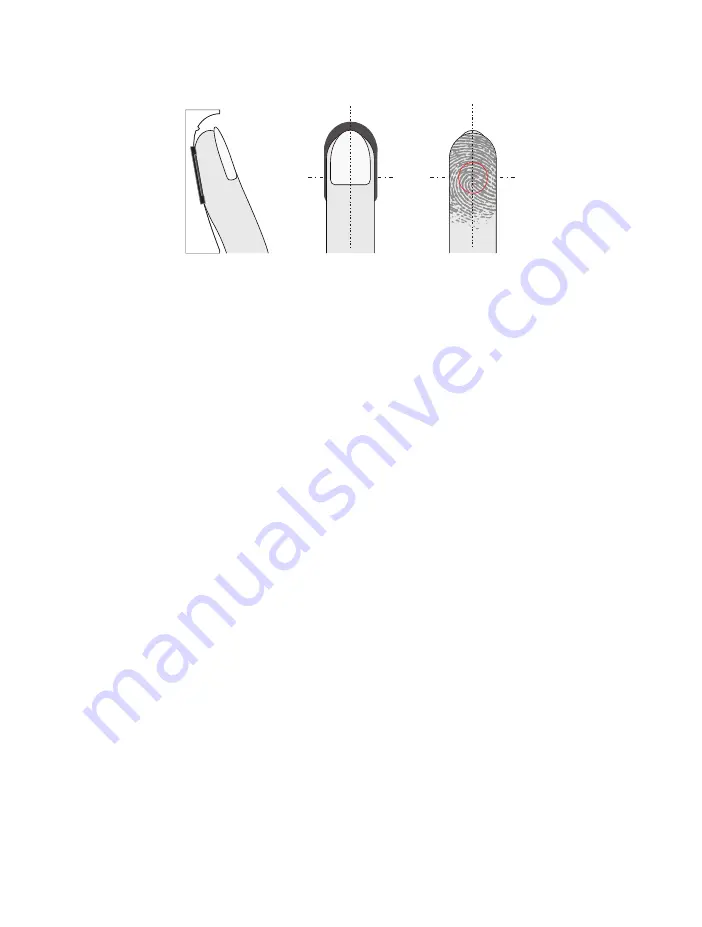
- 15 -
• The Owner is the person who owns the Ultraloq Lever and registers it in U-tec App originally,
the Owner has all the privileges.
• The Admin can always unlock via fingerprint, code or App. Admin can add or delete othe
Admins and Users, control all lock settings and view logs.
• The Normal User can always unlock via fingerprint, code or App.
• The Temporary User has limited access within a specific time range.
3.10 Owner, Admin and User
3.9 Lock Status
Normal Mode
It’s the default mode, user must use the code, App access verification or scan the fingerprint to
unlock the Ultraloq Lever from outside.
Passage Mode
The Ultraloq Lever will stay unlocked for convenient free passage. Press the button for 3
seconds to enable or disable passage mode.
Lockout Mode
The Ultraloq Lever can only be operated manually by the backup Key. All electrical features are
turned off and only an Admin can disable it.
3.8 Finger Placement
1. Your finger should cover the reader completely with some pressure, touching the whole
reading area.
2. Make sure that your finger and the fingerprint reader are clean and dry, please note that wet,
oily, injured, peeled or dirty fingers may affect the fingerprint identification.
3. To clean the fingerprint reader, use a clean microfiber cloth to wipe off any dirt or debris.
4. While scanning your finger, you shouldn't tap too quickly or move your finger around.
5. In case of low recognition rate, please delete the original registered fingerprint and register it
again.