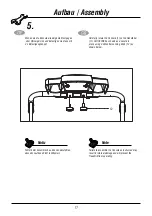Bedienungsanleitung / Exercise Monitor Instruction
4. Fehlermeldungen
Er1: Cockpit empfängt kein Signal vom Motor oder
der Schalttafel
Er3: Überstrom
Er4: Überspannung
Er5: Maximalgewicht überschritten
Er6: Unterbrochene Motorverbindung oder
Motorschaden
Er7: Schalttafel empfängt kein Signal oder Strom
SAFE: Sicherheitsschutz – Ausschalten!
SICHERHEIT: Sollte ein Problem oder eine
Fehlfunktion ihres Laufbandes auftreten schlalten
sie es bitte sofort aus . Beachten Sie den
FEHLERCODE oben und kontaktieren Sie den
KUNDEN-SUPPORT siehe Rückseite dieses Handbuchs.
BEDIENUNGSANLEITUNG
1. VORBEREITUNG VOR DEM START
1.1 Stecken Sie das Netzkabel ein und drücken
Sie den Schalter der Vorderseite des Gerätes.
Wenn das längere Zeit nicht benutzen schalten
sie es bitte aus.
1.2 Befestigen sie den Sicherheitsschlüssel an
ihrer Kleidung und stecken sie den Magneten in
die Konsole. Ist der Magnet nicht in der richtigen
Position funktioniert ihr Laufband nicht
2. START
2.1 Drücken Sie START / STOP, um das Laufband mit
einer Startgeschwindigkeit von 0,8 km / h zu starten
2.2 Mit der SPEED Taste können Sie die
Geschwindigkeit mit einem Tastendruck steuern
es wird um 0,1 KM / h erhöht oder verringert.
Taste drücken ohne Halt kann die gewünschte
Geschwindigkeit erhöhen
Die höchste Geschwindigkeit beträgt 8,8 km / h,
die niedrigste 0,8 km / h.
3. ZWEI WEGE, UM DAS LAUFBAND ZU STOPPEN
3.1 Durch Ziehen des Sicherheitsschlüssels wird
das Laufband sofort angehalten Vor dem Neustart
bitte wieder Sicherheitsschlüssel einsetzen
3.2 START / STOP drücken, das Laufband hört auf
zu laufen.
ERROR SIGNALS / TROUBLESHOOTING
Should your Treadmill fail to operate, please check the
Console Display for any of the following Error Signals.
Er 1: The Console Display panel is not receiving a
signal from the Motor or Control Board.
Er 3: Over voltage; where there has been a mains
power surge.
Er 4: Over current; where the current to the
Treadmill exceeds safe levels.
Er 5: User over-weight or excess load.
Er 6: Bad Motor connection or Motor failure.
Er 7: Control Board isn’t receiving a signal or
power feed.
SAFE: Safety protection – shut down Should you
experience a problem or malfunction with your
Treadmill, please note the ERROR CODE above
and Contact CUSTOMER SUPPORT by any of the
means listed on the back page of this manual if
you are unable to reset the Treadmill.
OPERATION INSTRUCTION
1. PREPARATION BEFORE START
1.1 Plug in the power cord and press the power
key at the down front part of the machine. If the
machine is not operated or moved for a long time,
please turn off the power.
1.2 Nip the safe key on the clothes and put the
switch of magnet into the computer. If the safety
magnet is not put into the assigned location, then
the machine will not work.
2. START
2.1 Press START/STOP, the machine begins to
work with starting speed 0.8 KM/h.
2.2 Press SPEED can control the speed, with one press
0.1 KM/h will be increased or decreased. Press the key
without stop can det to the speed you want. The
highest speed is 8.8 KM/h while the lowest is 0.8 KM/h.
3. TWO WAYS TO STOP THE MACHINE
3.1 Pulling the safe key will put a quick stop to the
machine which will beep Before restart, please put
the yellow magnet to the original place.
3.2 Press START/STOP, the machine will stop working
PROGRAMME CHART
3.6 Programmübersicht
Min
Prog.
km
ZEIT INTERVALL = EINGESTELLTE ZEIT / 10
1
2
3
4
5
6
7
8
9
10
11
12
13
14
15
16
17
18
19
20
P1
1 1 2 2 3 3 4 4 4 4 4 4 4 4 3 3 2 2 1 1
P2
1 2 3 4 5 5 4 3 2 1 1 2 3 4 5 5 4 3 2 1
P3 1 3 5 3,5 5 3,5 5 3,5 5 3,5 5 3,5 5
3,5 5
3,5 5 5 4 2
P4
1 2 1 3 3 2 2 4 4 5 5 4 2 2 3 1 4 4 2 1
Prog.
km
1
2
3
4
5
6
7
8
9
10
11
12
13
14
15
16
17
18
19
20
P1
1 1 2 2 3 3 4 4 4 4 4 4 4 4 3 3 2 2 1 1
P2
1 2 3 4 5 5 4 3 2 1 1 2 3 4 5 5 4 3 2 1
P3 1 3 5 3,5 5 3,5 5 3,5 5 3,5 5 3,5 5 3,5 5 3,5 5 5 4 2
P4
1 2 1 3 3 2 2 4 4 5 5 4 2 2 3 1 4 4 2 1
Stange