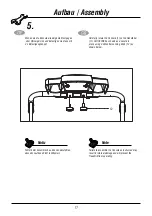Bedienungsanleitung / Exercise Monitor Instruction
Bedienungsanleitung für das Cockpit
1. Cockpit
2. Tastenfunktionen
2.1 SPEED +: Steigert die Lauf-Geschwindigkeit
2.2 SPEED -: Senkt die Lauf-Geschwindigkeit
2.3 START / STOP: Schaltet das Gerät ein und aus.
2.4 MODE: Wählt Programme oder Displays aus
und bestätigt.
3. Programme
3.1 Drücken Sie MODE,um ein Programm zu
wählen. Drücken Sie SPEED +/-, um das Manuelle
Programm, oder eines der Programme P1-P4 zu
wählen. Drücken Sie dann MODE,um zur
Zeiteinstellung zu gelangen und die SPEED +/-,
um die gewünschte Zeit einzustellen.
3.2 Haben Sie den Manuellen Modus ausgewählt,
drücken Sie SPEED +/-, um die Geschwindigkeit
anzupassen.
3.3 Drücken Sie MODE während des Workouts,
wechselt das Display zwischen Zeit – Geschwindigkeit
– Distanz – Kalorien – Puls.
3.4 Um lhren Puls anzeigen zu lassen, müssen
lhre Handflächen feucht sein und für mindestens
20 Sekunden auf den Handpulspads platziert werden.
Danach dauert es noch ca. 30 Sekunden, bis sich
der Puls stabilisiert.
3.5 Um das Laufband anzuhalten drücken Sie
START / STOP oder entfernen einfach den Safety-Key.
ACHTUNG: Nachdem der Safety-Key entfernt wurde
oder START / STOP gedrückt wurde, funktioniert
keine der Display-Anzeigen mehr.
Instruction manual for the console
CONSOLE PANEL
Do not attempt to start this Treadmill while you are
standing on the Running Belt. Stand on the Side
Rails, hold the Handrails, then start the Treadmill
at a low speed. Carefully step onto the Running
Belt & when comfortable increase the speed to
the desired level. Failure to observe this caution
can lead to overloading of the Motor and Control
Board which can cause premature component
failure that is not covered under guarantee.
KEY FUNCTION:
1. Speed (+) ; Increase Treadmill Speed
2. Speed (-) ; Decrease Treadmill Speed
3. Start / Stop ; Press to Start – Press to Stop
4. Mode ; Enter Programmes or Display Functions
and Confirm
GENERAL OPERATION:
1. Switch on the Treadmill – First at the Mains
Power Supply; then at the Power Switch (34); then
place the Safety Key (4) in its position on the front
of the Computer.
2. Press Start to enter Standby Mode.
3. Press Mode to choose Programmes. Press
Speed (+) or Speed (-) to choose Manual, P1,
P2, P3 or P4. When you have selected your
programme, press Mode to choose your desired
Exercise Time. Press Speed (+) or Speed (-) to
select your desired Exercise Time.