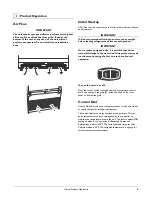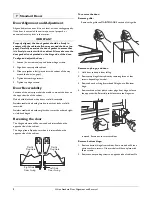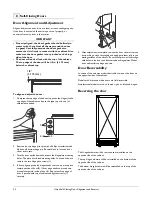5
U-Line Product Operation
To check the actual product temperature in the unit.
1. Partially fill a plastic (nonbreakable) bottle with water.
2. Insert an accurate thermometer.
3. Tighten the bottle cap securely.
4. Place the bottle in the desired area for 24 hours.
5. Avoid opening the unit during the testing period.
6. After 24 hours, check the temperature of the water. If required,
adjust the temperature control in a small increment (See
ADJUSTING TEMPERATURE).
Causes which affect the internal temperatures of the
cabinet include:
• Temperature setting.
• Ambient temperature where installed.
• Installation in direct sunlight or near a heat source.
• The number of door openings and the time the door is open.
• The time the internal light is illuminated. (This mainly affects
product on the top rack or shelf.)
• The front grille or condenser are obstructed.
1
2
C
OLDER
3
Adjusting AirTemperature
Combo Models
IMPORTANT
IMPORTANT
• Adjust the set point temperature in single increments,
and wait 24 hours for the temperature to stabilize
before rechecking.
• Factory recommended set-point is MID setting on dial
control.
To adjust the set point temperature:
Adjust the temperature by turning the numbered dial (1) in
small increments.
Adjusting Ice Harvest
BI Models
1. Remove the front grille (see MAINTENANCE).
2. Turn the adjusting screw (3) using a flat tip screwdriver in a
small increment clockwise for a COLDER setting (slower ice
production) or counterclockwise for a WARMER setting (faster
ice production).
3. Replace the front grille (two screws).
Checking Product Temperature