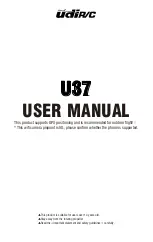GIMBAL CAMERA TILT CONTROL
There is a gimbal tilt mode switch on ST16---S1. When the switch is in
up/middle position, the CGO3+ gimbal camera is in Angle Mode. Use
the slider (C) on the left side of the ST16 to set the tilt position of the
gimbal camera. When the S1 is in bottom position, the gimbal camera is
in Velocity Mode. When the slider (C) is in the middle position, it means
the velocity rate is 0 for the CGO3+, and it will stop tilting up/down.
GIMBAL CAMERA PAN CONTROL
There is a gimbal pan mode switch on ST16---S2. When the switch
position is up, the gimbal camera is in Follow Mode. The pan control of
the gimbal camera is now disabled. The gimbal camera will adjust its
pan direction according to the aircraft’s movements. When the switch is
in the middle position, the gimbal camera is in Follow Pan Controllable
Mode, the gimbal camera will adjust its pan
direction according to the aircraft’s movements.
Meanwhile, the pan control is activated, use the
Pan Control Knob to set the pan position of the
gimbal camera. When the switch position is down,
the gimbal camera is in Global Mode. The pan
direction of the gimbal camera will be fixed
regardless of the aircraft’s movements. Use the
Pan Control Knob to set the pan position of the
gimbal camera.
17
ANGLE MODE
When the Flight Mode Selection Switch is in the middle position, the aircraft will be in
Angle Mode. When Angle Mde is enabled, the Aircraft Mode LED on the Wizard™ will
glow solid purple.
In this mode, the aircraft will move in the direction the Typhoon Wizard™ is controlled relative
to the front/nose of the aircraft. The aircraft has no function of Follow Me or Watch Me.
NOTICE: In this mode, the ‘Point To Fly’ Function can't be activated.
IMPORTANT NOTICE: In Angle Mode, it is not suggested travelling further than 656 ft
(200 m). The Wizard™ will keep vibrating when the aircraft travels further than 656 ft (200 m).
HOME MODE
When the Flight Mode Selection Switch is in the bottom position,
the aircraft will be in the Home Mode. The Aircraft Mode LED will
be solid red. To exit the Home Mode, switch the Mode Switch to
Angle/Smart Mode, then the aircraft will stop moving and
automatically hold its position (with a suitable GPS signal/lock) and
maintain a level attitude then.
In Home Mode (with realsense turned off) the aircraft will fly in a
straight line in the direction of the pilots' current location, and automatically land within
13-26 ft (4-8 m) of the pilot.
NOTICE: In this mode, the ‘Point To Fly’ Function can’t be activated.
CAUTION: Don’t switch to Home Mode when you are near bodies of water.
NOTICE: When Home mode is activated by the Wizard, the aircraft will land slowly
automatically. Pilots can hold the Wizard upwards to 90° and long press the
[ ]
to
accelerate the landing speed.
PILOT LOCATION
13-26 ft (4-8m)
LANDING
LOCATION
CAMERA CONTROLS
Button A = Take Still Photo Button B = Start/Stop Recording Video
SINGLE MODE
NOTICE: In Home Mode, the aircraft will avoid the obstacle automatically with
realsense turned on when flying back to home point. The speed will be limited.
When the slider (C) is above the middle position, will start
tilting up. When the slider (C) is below the middle position, the CGO3+
will start tilting down. The distance between the slider(C) and the
middle position decides the velocity rate, the further distance, the
higher velocity it would be.
CAUTION: You MUST stop recording video in order to take still photos.
It will take approximately 1-2 seconds to capture a still photo and
before you can take another.
CAUTION: ALWAYS stop recording video before turning off Typhoon H
to avoid data loss.
NOTICE: Only in the velocity mode, the camera can tilt upwards
15°maximum.
NOTICE:
After the pilot switch from video mode (Camera type
C-GO3-Pro) to take photo mode, the pilot can activate the function of
long exposure for four seconds.
Summary of Contents for RS-V1.2
Page 1: ...USER MANUAL RS V1 2 ...