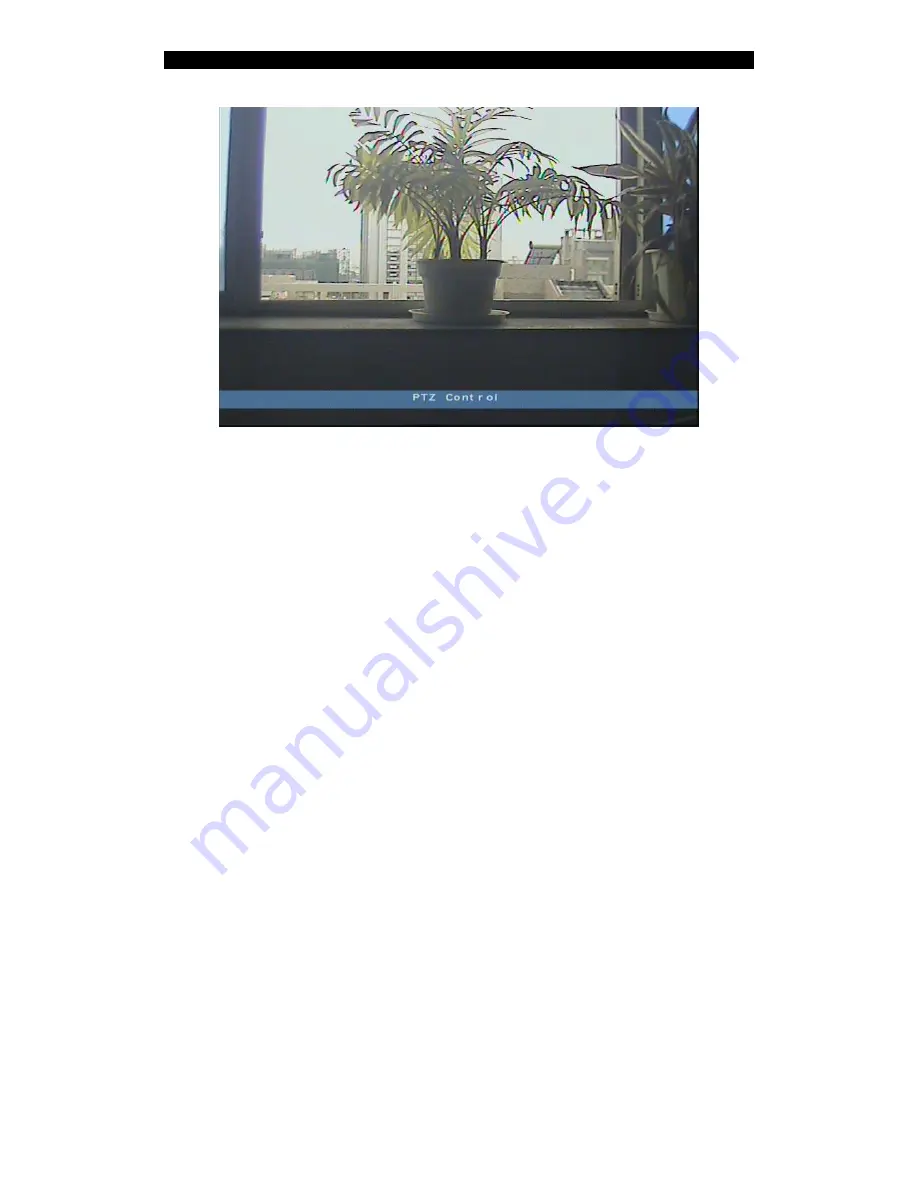
Digital
Video
Recorder
User
Manual
Select channel
In PTZ control mode, you can press channel buttons or numeric keys to select channel.
When a dome camera is selected, you may use the multi-function keys to control PTZ.
PTZ control key assignment
Direction control:
[
↑
]
,
[
↓
]
,
[
←
]
,
[
→
]
ZOOM:
[
ZOOM+
]
,
[
ZOOM-
]
(on remote controller)
FOCUS:
[
FOCUS+
]
,
[
FOCUS-
]
(on remote controller)
IRIS:
[
IRIS+
]
,
[
IRIS-
]
(on remote controller)
Exit PTZ control mode
Press
[
ESC
]
to exit the PTZ mode and return to live preview mode.
25















































