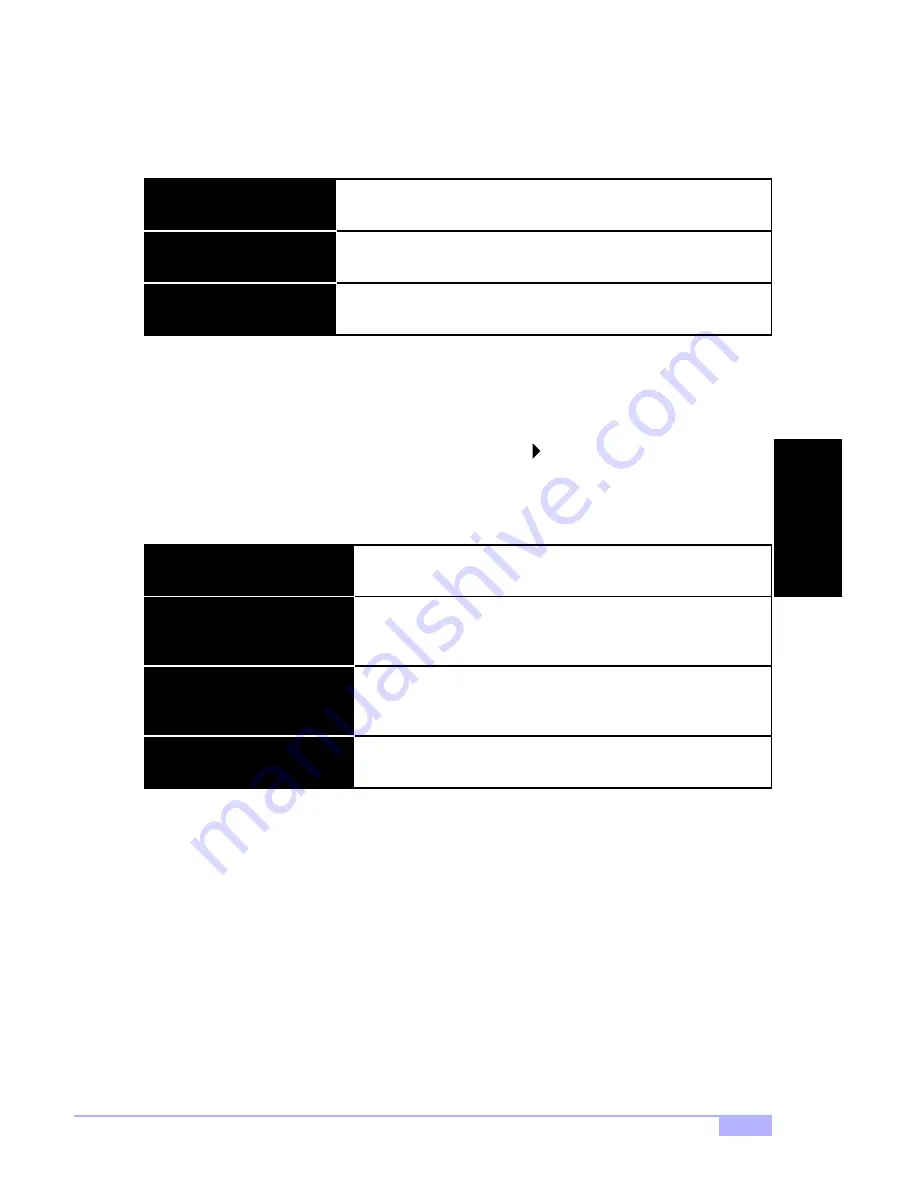
Thunder i840 S2520
29
3.2-A. Configure SuperIO Configuration
In this sub screen you can configure the different hardware ports available, and change the status of the
floppy controller.
3.2-B. IDE Configuration
On bootup, the BIOS will auto-detect the existence of IDE devices such as hard drives and CD-ROMs.
You can also check the status of those IDE devices and change other IDE-related options. There are also
configuration sub screens for each IDE device (denoted by the
symbol). Depending on what devices
you set up, some options may or may not be available. In most cases, the default settings that appear
when the device is detected by the BIOS will be sufficient. To absolutely sure that your settings are cor-
rect, always check the documentation for each device you set up.
An explanation of possible options in the IDE configuration sub-screens is shown on the next page.
Serial Port Address
Onboard Floppy Controller
This device handles communication between the floppy drive and
the motherboard. [Default setting is
Enabled
]
Serial Port 2 Mode
The address of Serial Port 1 can be changed if a hardware conflict
occurs. [Default setting is
Normal
]
Depending on your needs, the mode of Serial Port 2 can be
altered. [Default is
Normal
]
Hard Disk Protect
Onboard PCI IDE Controller
The PCI IDE controller is essential for communication between
the IDE devices and the motherboard. [Default setting is
Both
]
ATA(PI) Detect Time Out
This option disables or enables write protection to the IDE
devices. This option is only effective if the devices are being
accessed through the BIOS. [Default setting is
Auto
]
The BIOS will spend a preset amount of time to detect any IDE
devices before it continues to the next stage of bootup. The
amount of time can be changed using this option. [Default is
0
]
ATA(PI) 80Pin Cable Detection
Selects the process that the BIOS will use to detect 80Pin
ATA(PI) cables. [Default is
Normal
]
BIOS






























