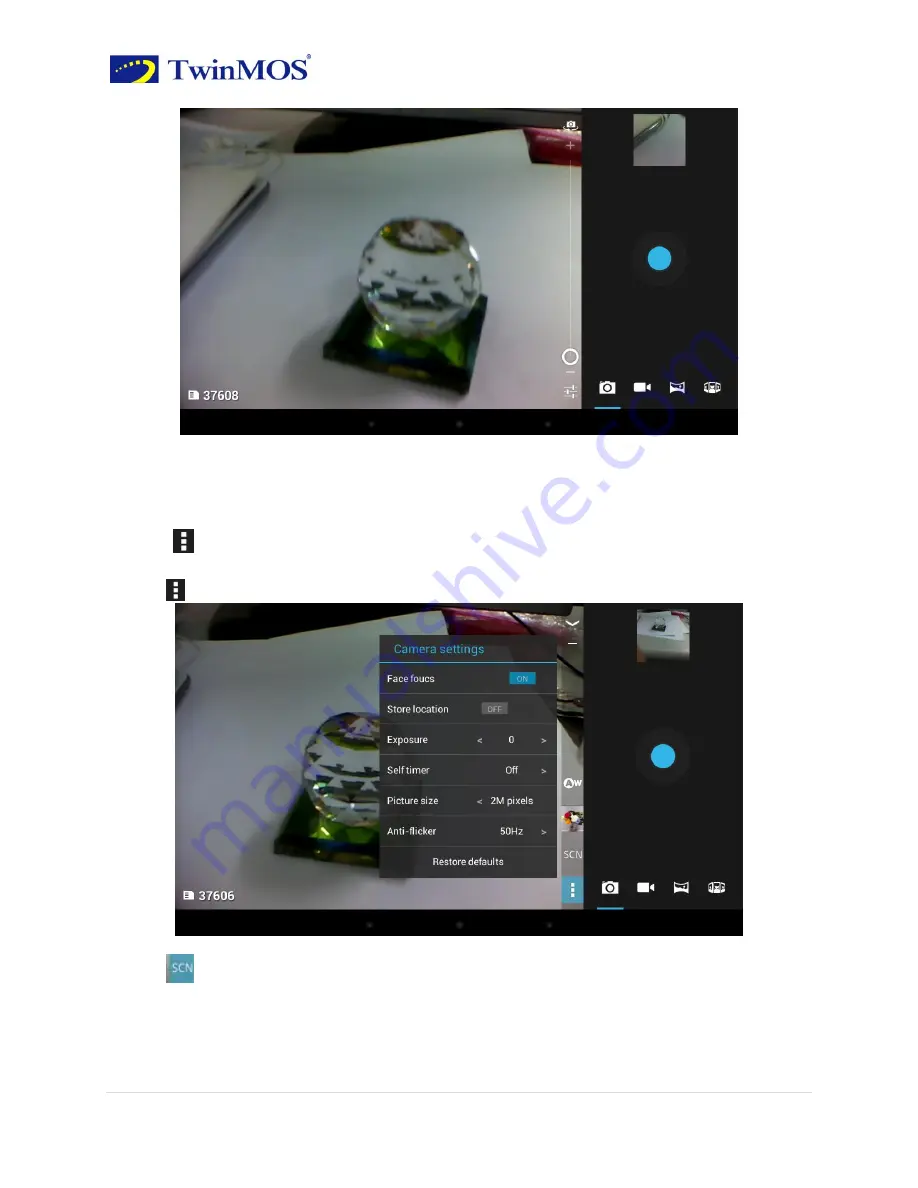
TwinTAB-T7283GD1 User Guide
21 |
P a g e
Touch the thumbnail of the photo; you can open the media library to view the pictures.
Click Options on the screen,
you can operate the pictures.
Photo Options
Click
can enter the set interface.
Camera settings.
Scene mode.